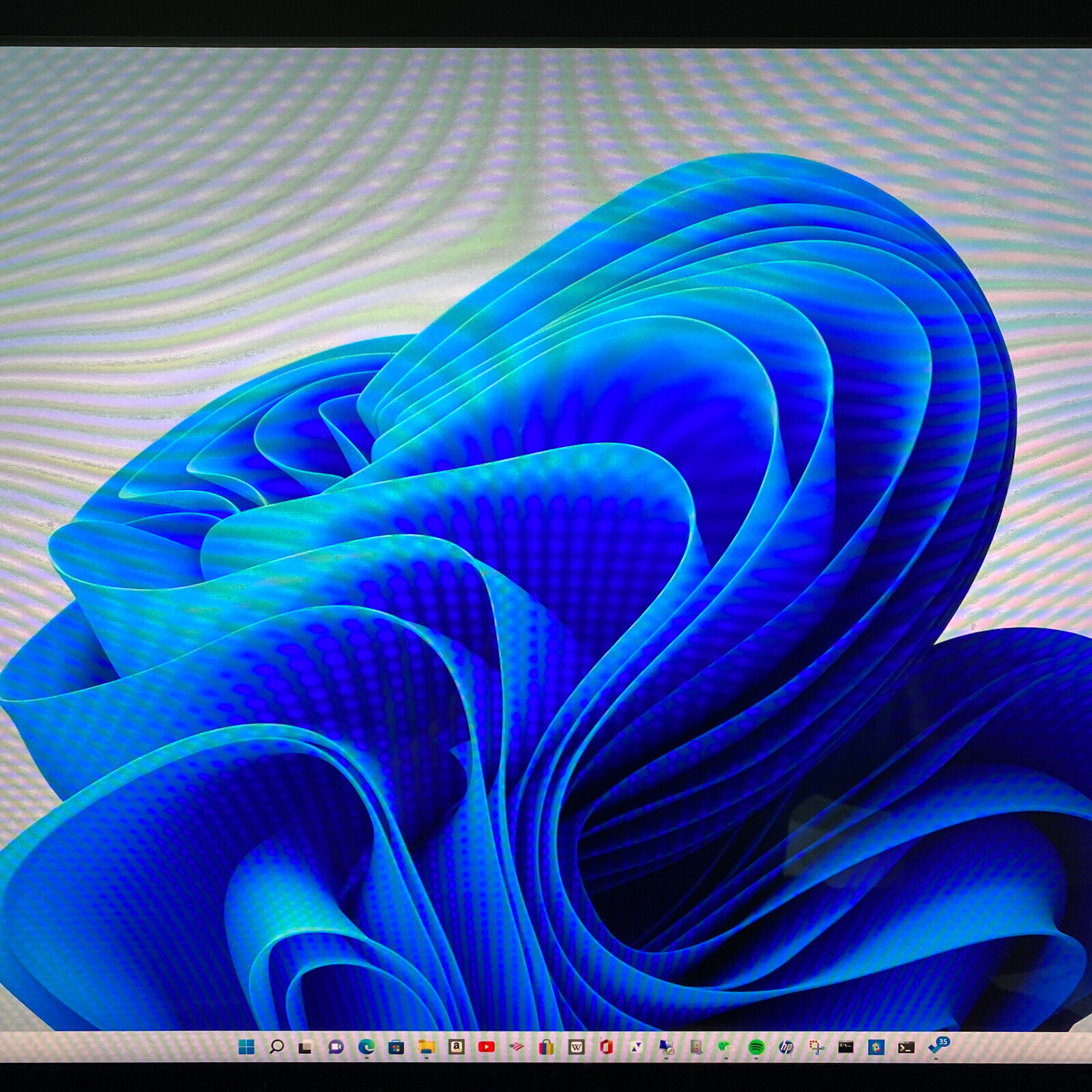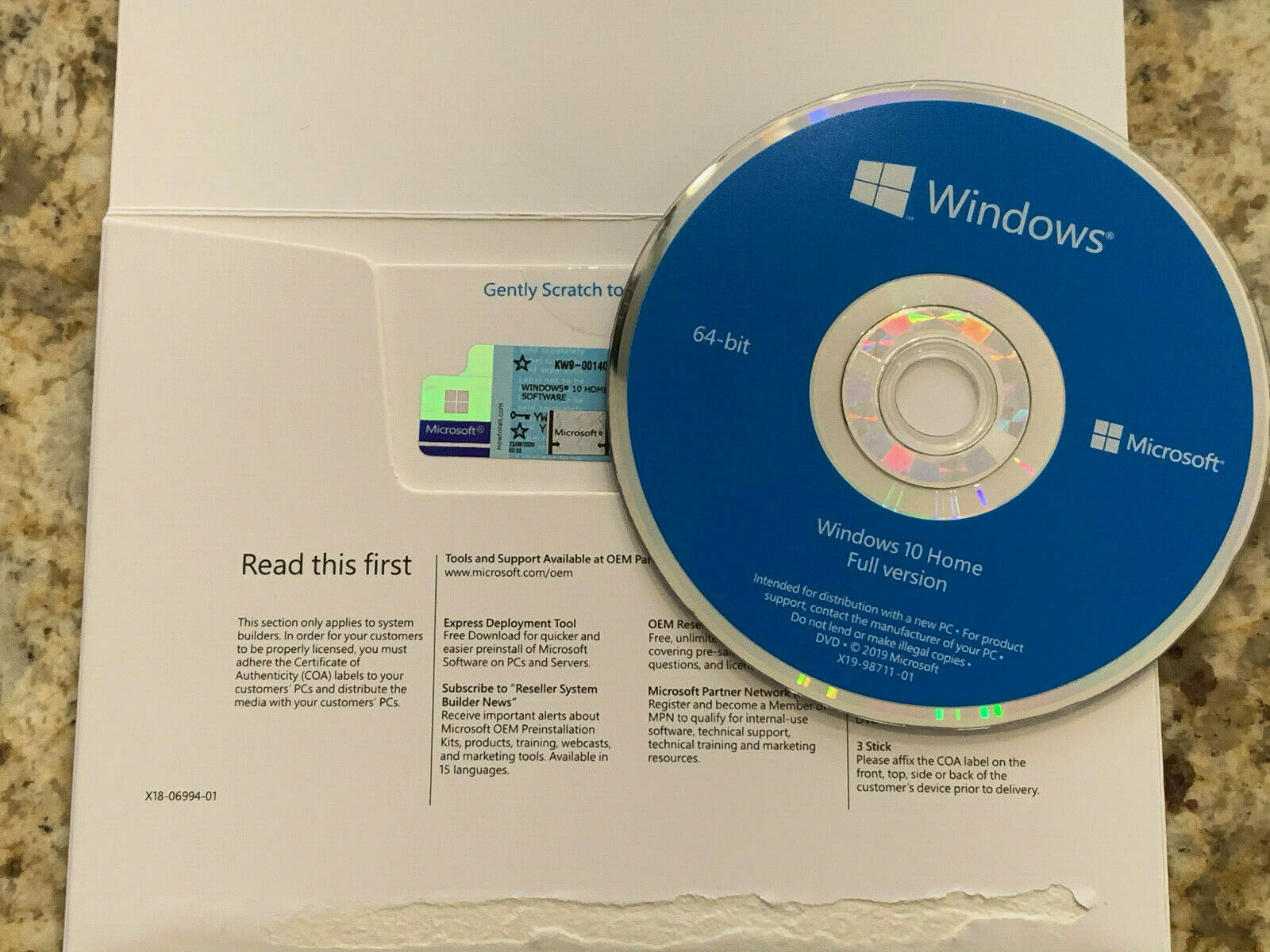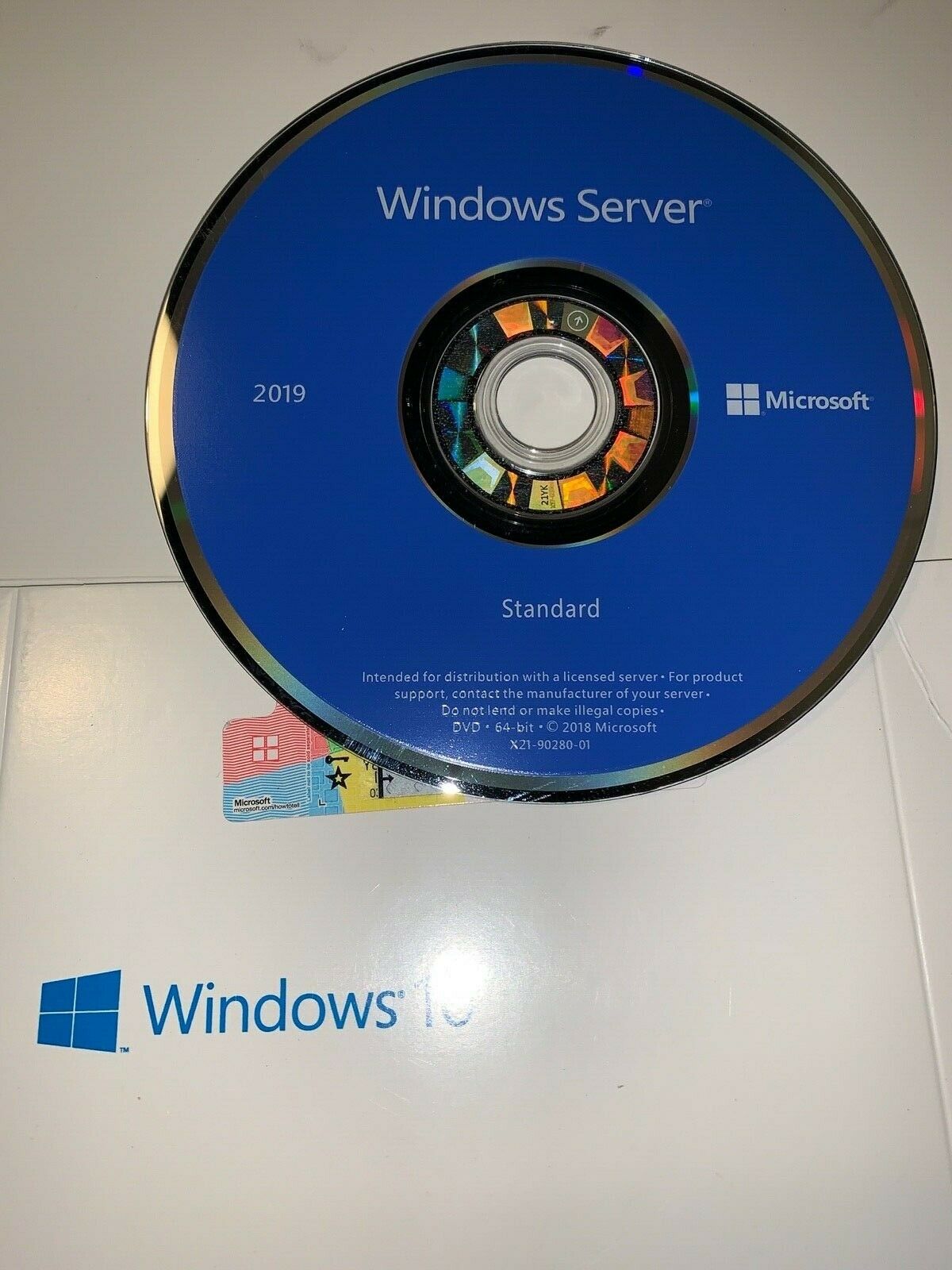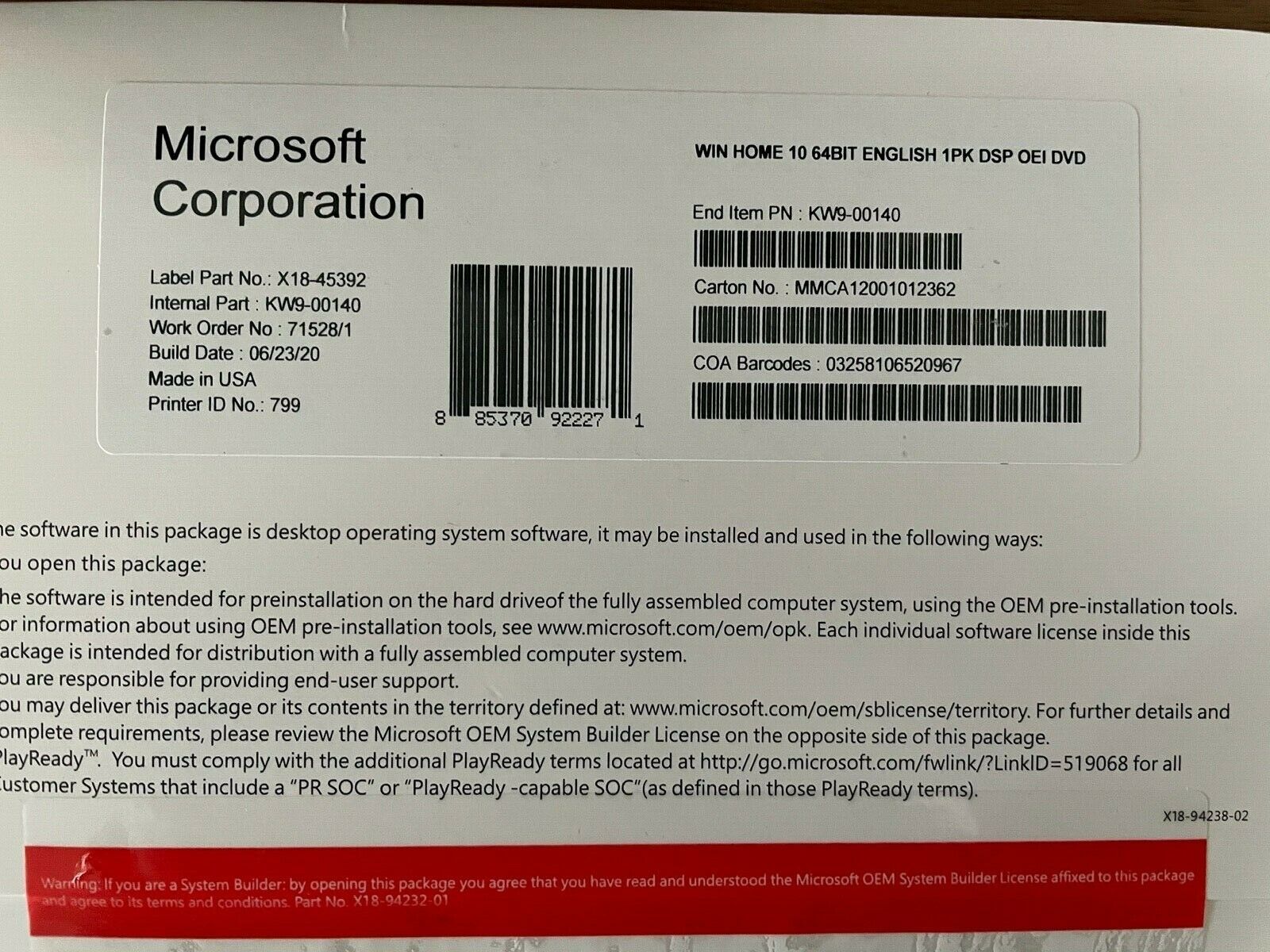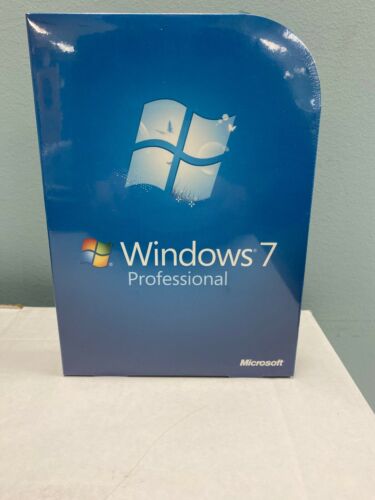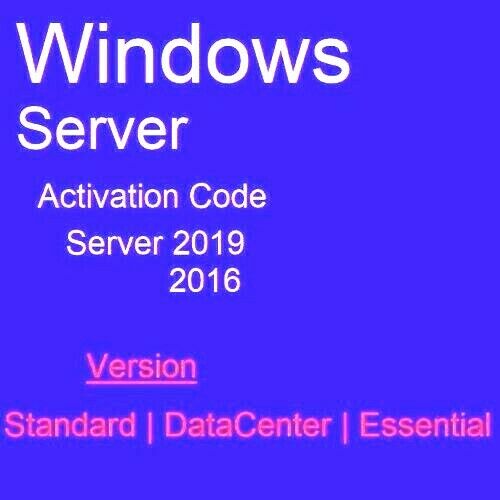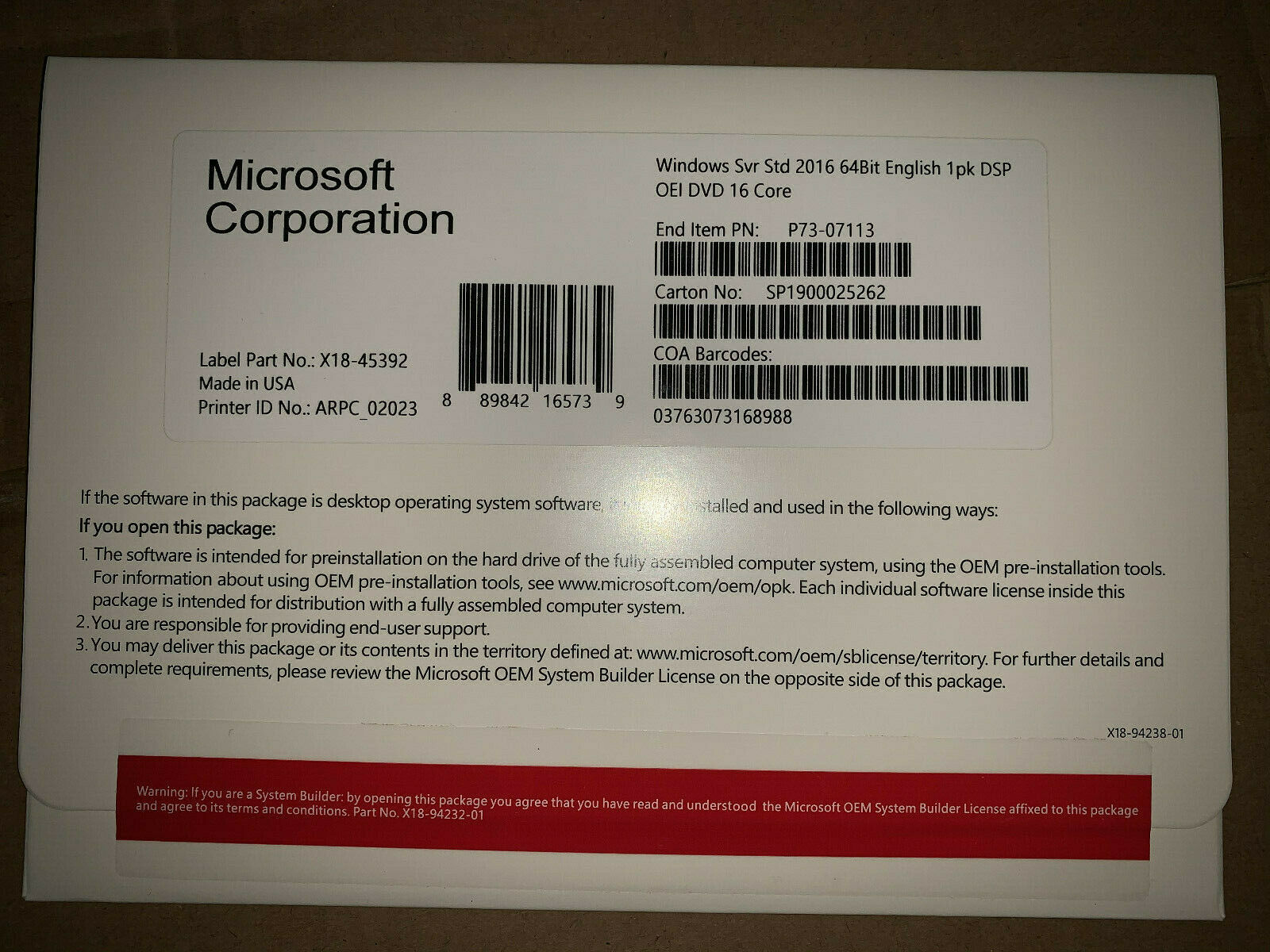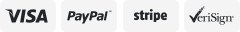-40%
Tip for upgrading old windows 10 machine to windows 11 immuning CPU/TPM/SecBoot
$ 0.52
- Description
- Size Guide
Description
Tip for upgrading your old geninue windows 10 machine to windows 11.Windows 11 standard setup requires advanced CPU and TPM, altogether with secure boot, this preventing old machine to upgrade. This tip tell you how to bypass the checking to upgrade your current genuine windows to windows 11.
Note:
1. Backup your important data before upgrade.
2. Nothing physical will be shipped, so just select “Local pickup”, tip will be provided by eBay messaged.
Steps:
0. Buy this tip and pay.
1. Download proper ISO file from Microsoft, depending on the current version of your windows (Using a download helper like FDM)
2. Backup your data. Backup your important data.
3. Mount the ISO file.
4. Copy whole content of iso to system drive root level directory.
5. Apply tip you received in eBay. It will take 1 minute to apply the tip.
6. Run setup program already copied, than you can skip CPU/TPM/SecureBoot checking. Wait for system upgrading after several automatic reboot.
If you want a fresh boot install, it needs manually create a registry setting text file, and apply this file during a fresh boot install just before CPU/TMP/SecureBoot will be verified. To make it convenient, you'd better provide email for receiving already made text file to save editing.