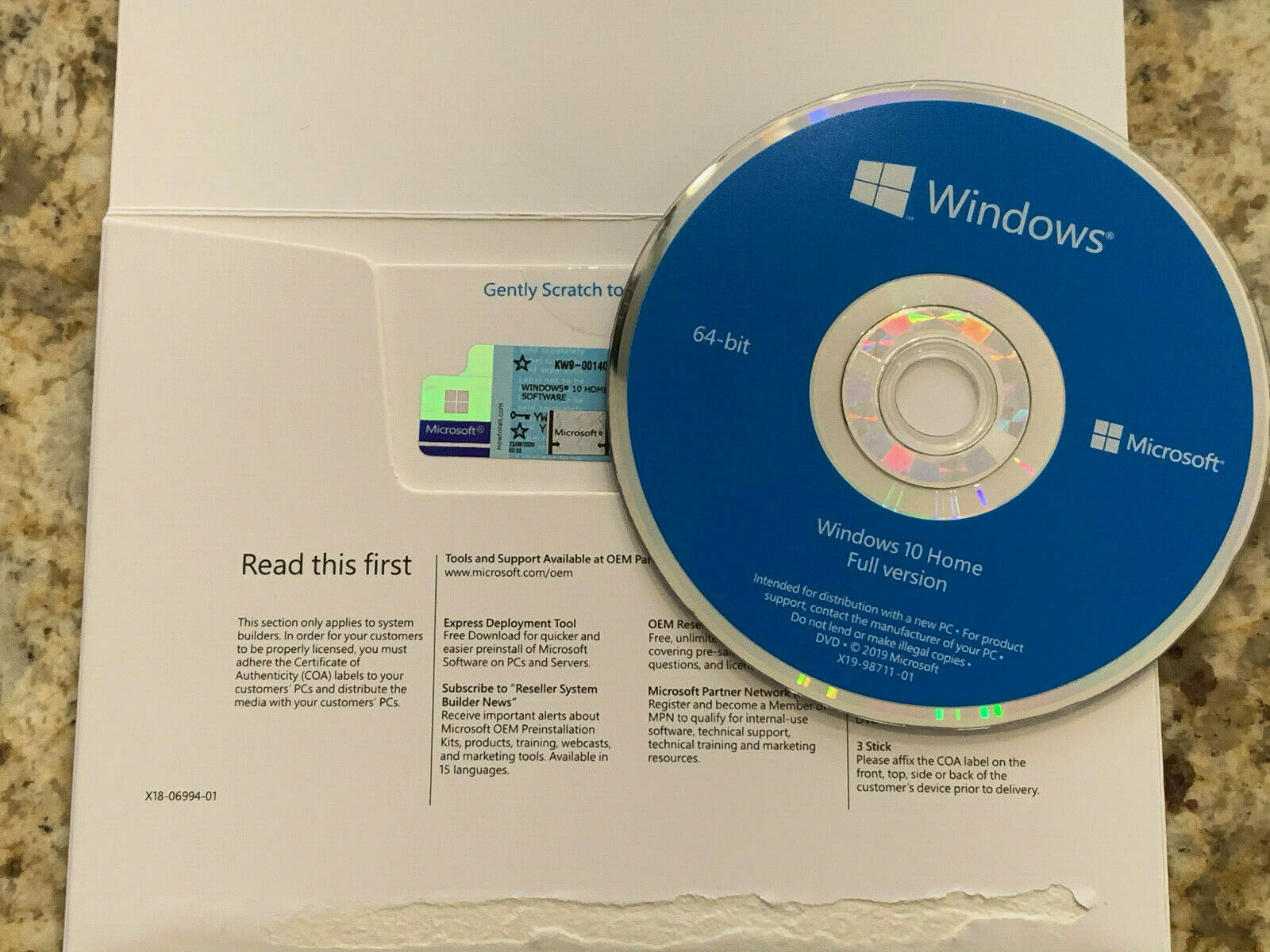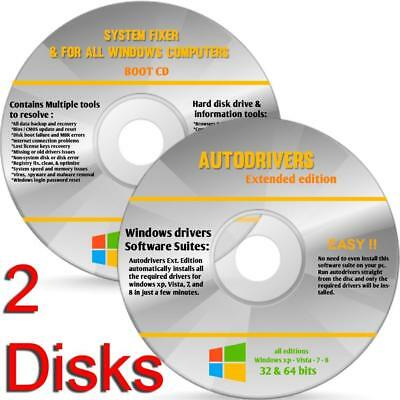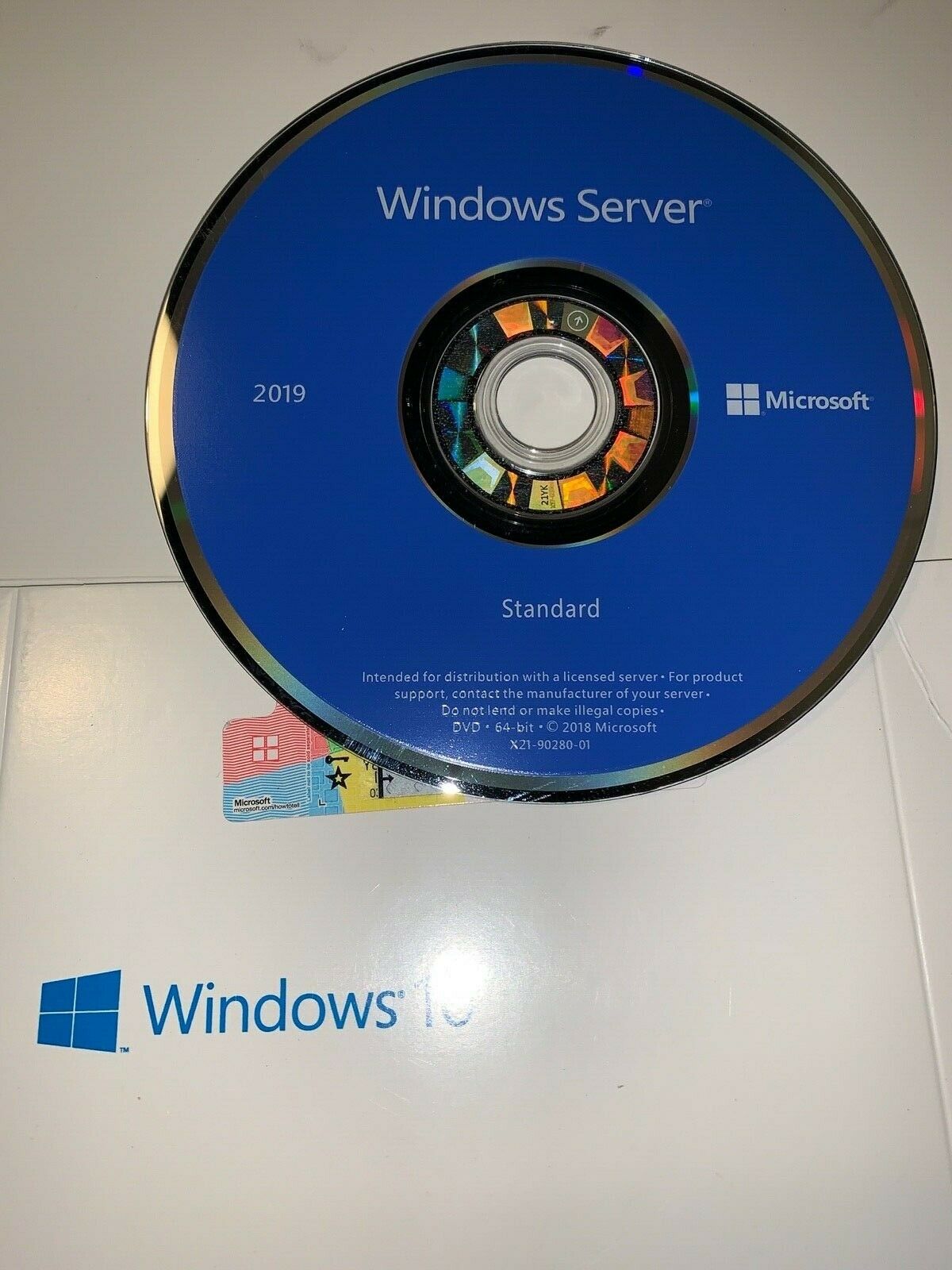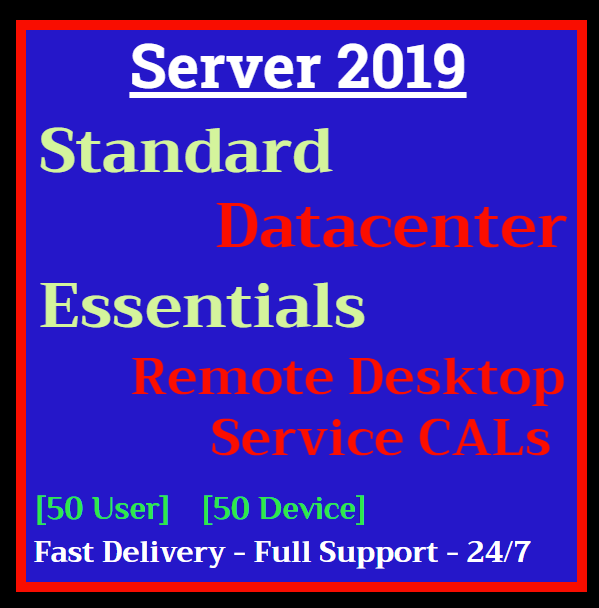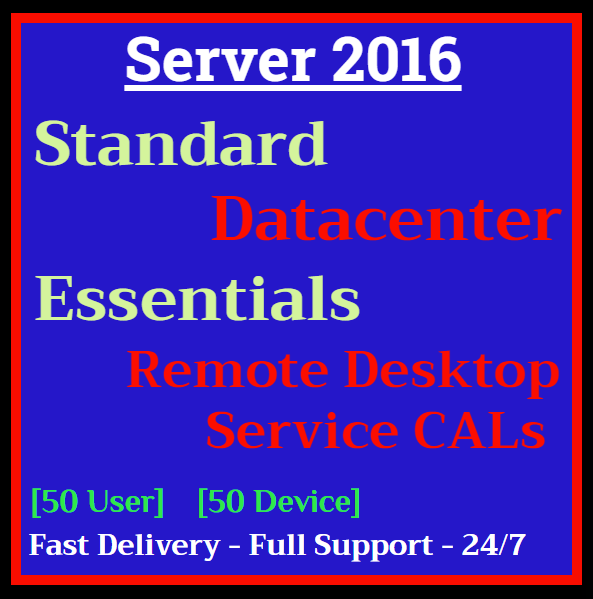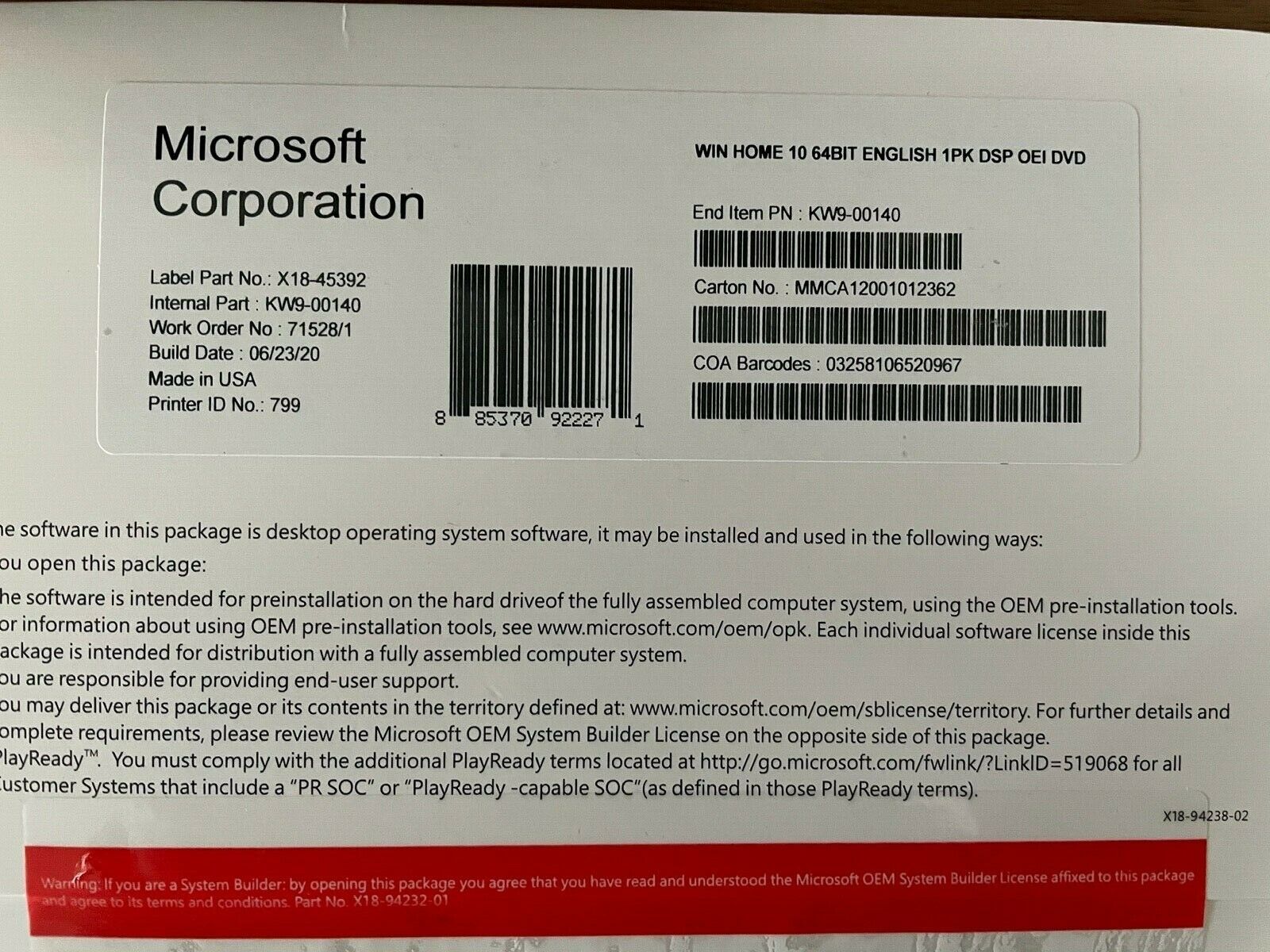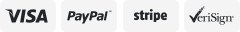-40%
Tails Linux 5.3.1 - 32 Gb USB 3 Drive Safe Fast Secure Anonymous Live Boot OS
$ 8.44
- Description
- Size Guide
Description
Tails Linux 5.3.1 - 32 Gb USB 3 Drive Safe Fast Secure Anonymous Live Boot OSGreat Prices
Fast Shipping
Quality Service
Tails OS 5.2 is the Newest version
Protect your anonymity
This is an anonymous-use operating system. Ideal for privacy concerns so you can access the internet and keep information discreet.
No installation, boots from the USB Drive
Works on any windows based PC or Laptop
Persistence storage so you can save files in an encrypted folder
Built in applications for web browsing, email, encryption, securities, messaging and sound/image editing
This is why we recommend this USB drive
The small size is more discreet and less likely be pulled out accidently
USB 3.0 is fast
32 GB of storage gives you lots of space
They are water resistant. I don't recommend it, but I once ran one of these through my washer and it still works like new
WARNING: Do not use a multi-boot drive.
USB drives that have multiple partitions for other operating systems open you up to security vulnerabilities. When using Tails, make sure it is the only thing installed on the drive.
How to boot into Tails.
On startup, press this button and select the USB drive as your boot option
Lenovo - F12 (sometimes F1)
Acer - F12, F10 or F10
Dell - F12 or F2
HP - Esc or F9
It's a little different for every pc flavor, however it is easy to access the boot menu on any PC
Note: It is not recommend to use Tails on Apple or Chromebooks
Persistence Storage:
A new feature that allows you to store data on your USB drive securely encrypted. Remember, encryption is only as strong as your password, so pick a good one and don't write it down
If you have any questions please don't hesitate to ask
Payment
Shipping
We accept most payment methods, including:
PayPal, Visa/MC, Apple Pay, Google Pay, E-Check, Debit
Please pay as soon as possible after winning an auction, that will allow us to post your item to you as quick as possible.
We offer FREE US shipping on all orders!
Your order will be dispatched within 1 working day of receiving payment (Monday-Friday)
In the very unlikely event that your item is lost or damaged during post, WE take responsiblity and will issue either a full refund or replacement.
30-Day Easy Returns
If you are not happy with your purchase for any reason, we will gladly buy it back and pay the full cost of return shipping. No BS, No questions asked. The only thing that matters to us is you are happy.
Great Prices
Fast Shipping
Quality Service
Tails OS 5.2 is the Newest version Protect your anonymity This is an anonymous-use operating system. Ideal for privacy concerns so you can access the internet and keep information discreet. ---No installation, boots from the USB Drive ---Works on any windows based PC or Laptop ---Persistence storage so you can save files in an encrypted folder ---Built in applications for web browsing, email, encryption, securities, messaging and sound/image editing This is why we recommend this USB drive ---The small size is more discreet and less likely be pulled out accidently ---USB 3.0 is fast ---32 GB of storage gives you lots of space ---They are water resistant. I don't recommend it, but I once ran one of these through my washer and it still works like new WARNING: Do not use a multi-boot drive. USB drives that have multiple partitions for other operating systems open you up to security vulnerabilities. When using Tails, make sure it is the only thing installed on the drive. How to boot into Tails. On startup, press this button and select the USB drive as your boot option ---Lenovo - F12 (sometimes F1) ---Acer - F12, F10 or F10 ---Dell - F12 or F2 ---HP - Esc or F9 It's a little different for every pc flavor, however it is easy to access the boot menu on any PC Note: It is not recommend to use Tails on Apple or Chromebooks Persistence Storage: A new feature that allows you to store data on your USB drive securely encrypted. Remember, encryption is only as strong as your password, so pick a good one and don't write it down If you have any questions please don't hesitate to ask
Tails Linux 5.2 - 32 Gb USB 3 Drive Safe Fast Secure Anonymous Live Boot OS
Tails OS 5.2 is the Newest version
Protect your anonymity
This is an anonymous-use operating system. Ideal for privacy concerns so you can access the internet and keep information discreet.
No installation, boots from the USB Drive
Works on any windows based PC or Laptop
Persistence storage so you can save files in an encrypted folder
Built in applications for web browsing, email, encryption, securities, messaging and sound/image editing
This is why we recommend this USB drive
The small size is more discreet and less likely be pulled out accidently
USB 3.0 is fast
32 GB of storage gives you lots of space
They are water resistant. I don't recommend it, but I once ran one of these through my washer and it still works like new
WARNING: Do not use a multi-boot drive.
USB drives that have multiple partitions for other operating systems open you up to security vulnerabilities. When using Tails, make sure it is the only thing installed on the drive.
How to boot into Tails.
On startup, press this button and select the USB drive as your boot option
Lenovo - F12 (sometimes F1)
Acer - F12, F10 or F10
Dell - F12 or F2
HP - Esc or F9
It's a little different for every pc flavor, however it is easy to access the boot menu on any PC
Note: It is not recommend to use Tails on Apple or Chromebooks
Persistence Storage:
A new feature that allows you to store data on your USB drive securely encrypted. Remember, encryption is only as strong as your password, so pick a good one and don't write it down
If you have any questions please don't hesitate to ask
Payment
We accept most payment methods, including:
PayPal, Visa/MC, Apple Pay, Google Pay, E-Check, Debit
Please pay as soon as possible after winning an auction, that will allow us to post your item to you as quick as possible.
Shipping
We offer FREE US shipping on all orders!
Your order will be dispatched within 1 working day of receiving payment (Monday-Friday)
In the very unlikely event that your item is lost or damaged during post, WE take responsiblity and will issue either a full refund or replacement.
30-Day Easy Returns
If you are not happy with your purchase for any reason, we will gladly buy it back and pay the full cost of return shipping. No BS, No questions asked. The only thing that matters to us is you are happy.
Great Prices
Fast Shipping
Quality Service
Tails OS 5.2 is the Newest version
Protect your anonymity
This is an anonymous-use operating system. Ideal for privacy concerns so you can access the internet and keep information discreet.
No installation, boots from the USB Drive
Works on any windows based PC or Laptop
Persistence storage so you can save files in an encrypted folder
Built in applications for web browsing, email, encryption, securities, messaging and sound/image editing
This is why we recommend this USB drive
The small size is more discreet and less likely be pulled out accidently
USB 3.0 is fast
32 GB of storage gives you lots of space
They are water resistant. I don't recommend it, but I once ran one of these through my washer and it still works like new
WARNING: Do not use a multi-boot drive.
USB drives that have multiple partitions for other operating systems open you up to security vulnerabilities. When using Tails, make sure it is the only thing installed on the drive.
How to boot into Tails.
On startup, press this button and select the USB drive as your boot option
Lenovo - F12 (sometimes F1)
Acer - F12, F10 or F10
Dell - F12 or F2
HP - Esc or F9
It's a little different for every pc flavor, however it is easy to access the boot menu on any PC
Note: It is not recommend to use Tails on Apple or Chromebooks
Persistence Storage:
A new feature that allows you to store data on your USB drive securely encrypted. Remember, encryption is only as strong as your password, so pick a good one and don't write it down
If you have any questions please don't hesitate to ask