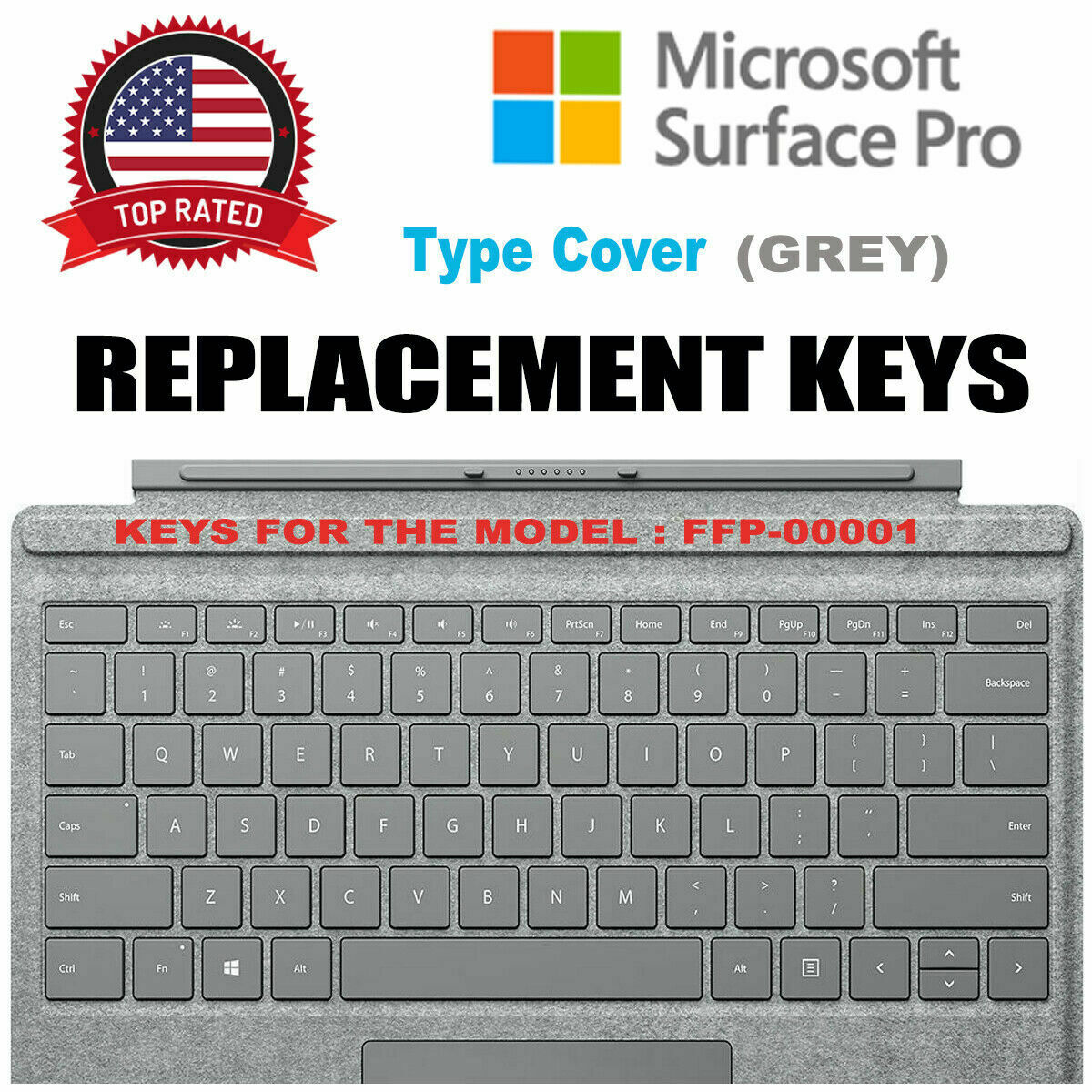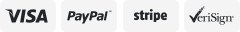-40%
Reflective Photoelectric Proximity Switch Infrared Sensor Custom USB Keyboard
$ 13.19
- Description
- Size Guide
Description
Reflective photoelectric switch (IRSW20A) is a User-definedUSB Key-press simulator . It is equivalent to a standard HID USB keyboard and mouse. It can be set by correspongding software to customize the switch function into any key, combination, mouse or string. After the definition is completed,we don't need to run the software during use.
Widely used in printer automatic printing, movement detecting, proximity switch detecting and other occasions.
Function example
Mouse function: right mouse button, middle mouse button.
Keyboard function: Ctrl+S, F5, input method switch and other keyboard combination.
String function: quick input of frequently used English such as Hello.
Game function: up, down, left, right, button A, button B.
Multimedia functions: play/pause, previous/next song, volume up/down.
Multi-system Compatibility
Provide Windows-based key definition setting software.After setting,you can use the device on DOS,Mac,Linux and Android.
Working Principle
After the infrared light emitted by the infrared emitting tube is blocked or reflected by an object,the infrared receiving tube detects this change,and is processed by the chip,converted into a key value set by the user and send to the computer.
Dynamic display of working principle
Instructions
1)Down the latest corresponding software at: software.pcsensor.com and install the Footswitch.exe.
2)Connect the product to the USB interface of the computer,and run the software.
3)Change the function of the key:
Enter the function keys you want to change in the key value box, or select functions such as mouse or string on the right, and then "Save to key".
Setting Demo
How to adjust the trigger distance?
The effective trigger distance is about 0-5cm.
Note: It is recommended to use some white smooth and reflective materials such as white paper for reflective objects, and the use effect is better.
1)Click the "Deceive Setting".
2)The device setting window appears,and click the "Trigger" button.
3)Drag the slider on the left to adjust the trigger distance, click "OK" after the adjustment, and it will prompt you"successfully set"
Parameter
Product model: IRSW20A
Interface type: USB interface
Internal power supply: 5V@20mA
USB cable length: 2 meters (the cable length can be customized)
Product weight: about 64 g
Dimension diagram and installation hole position diagram
On Jan-09-21 at 02:43:12 PST, seller added the following information: