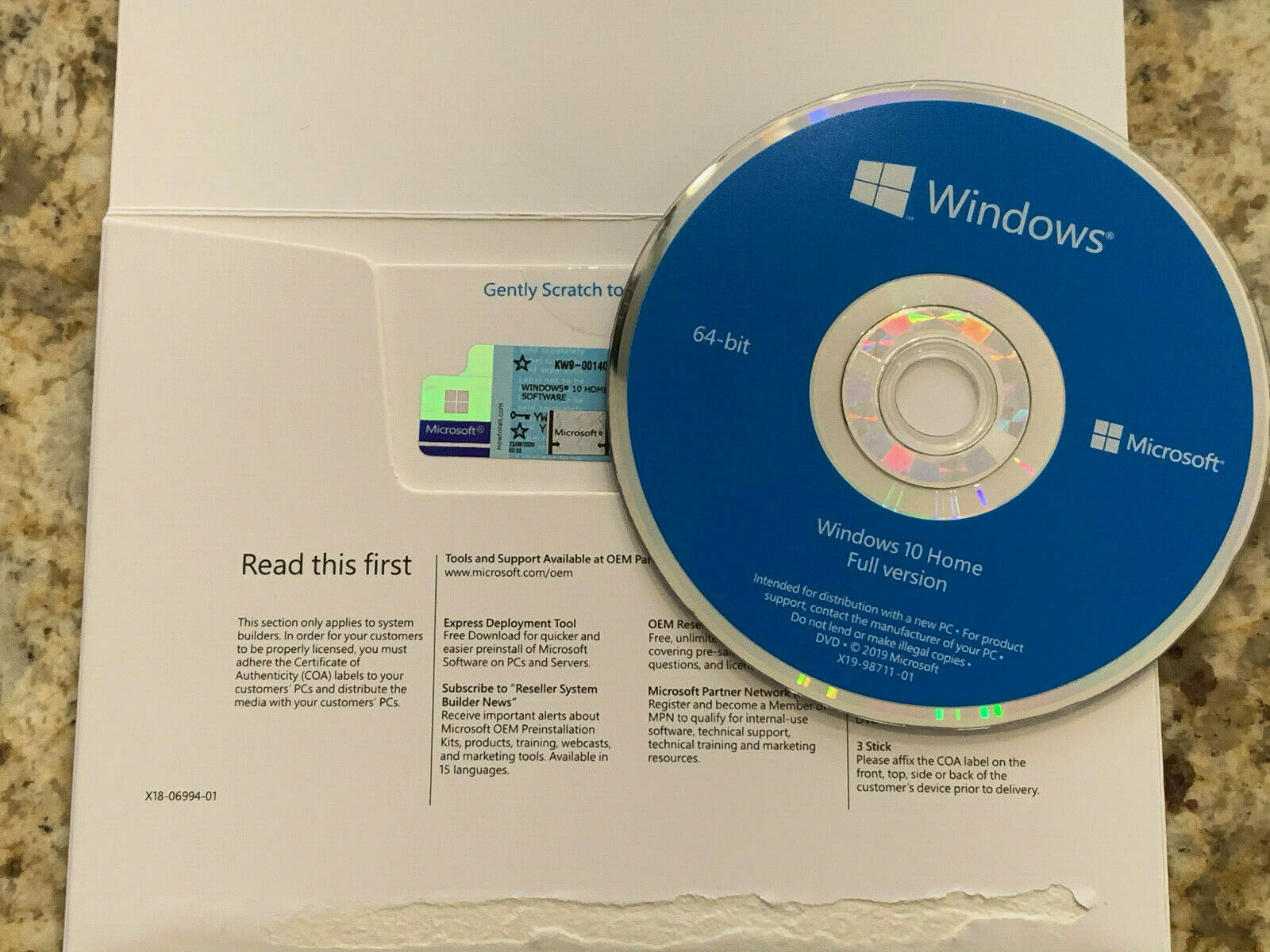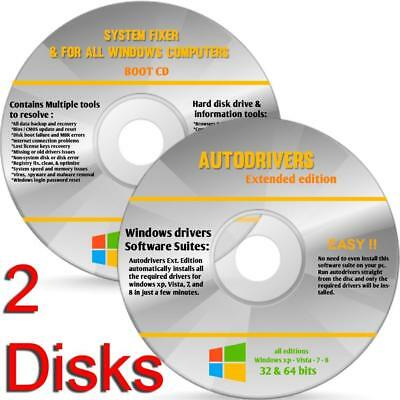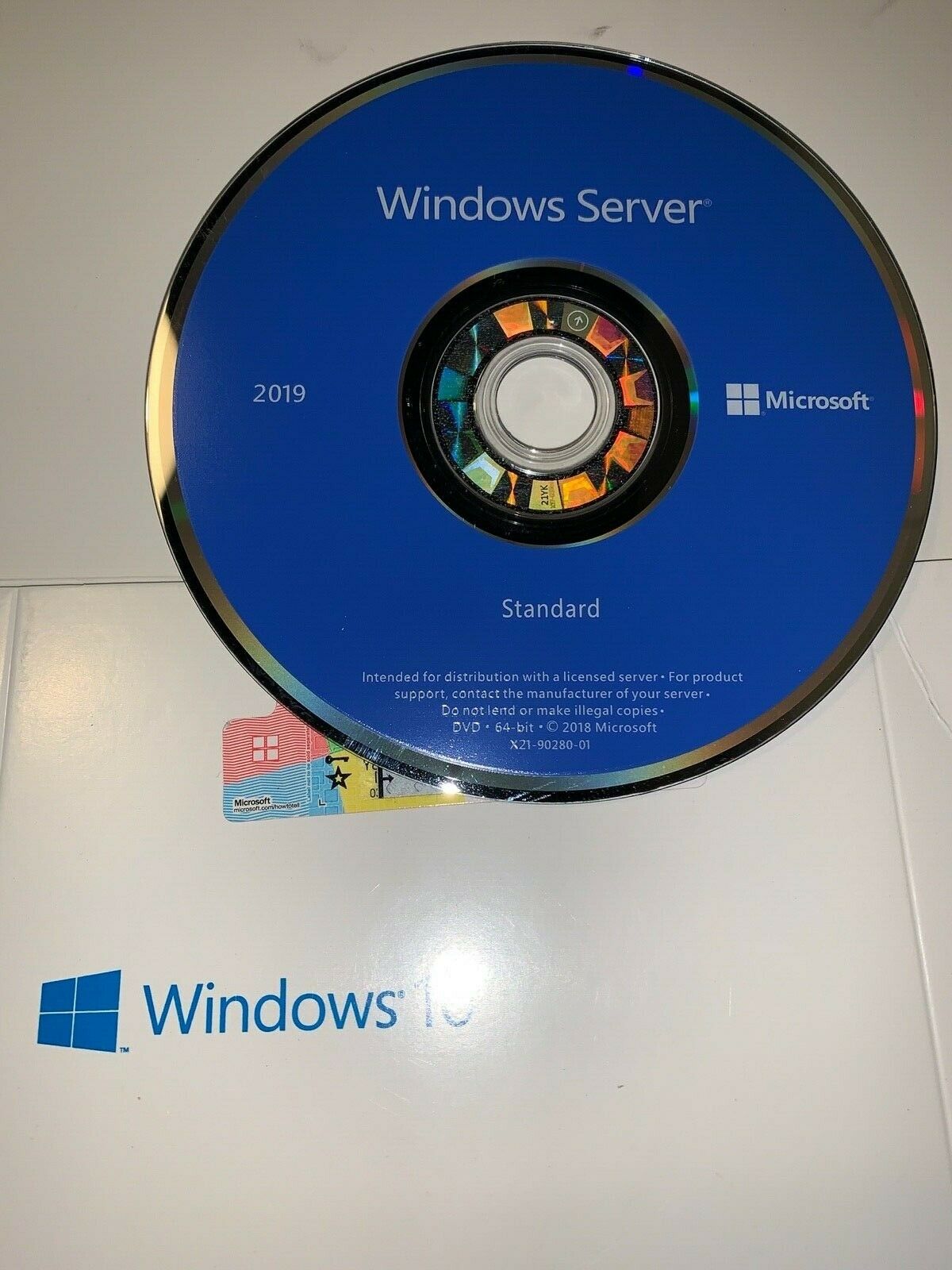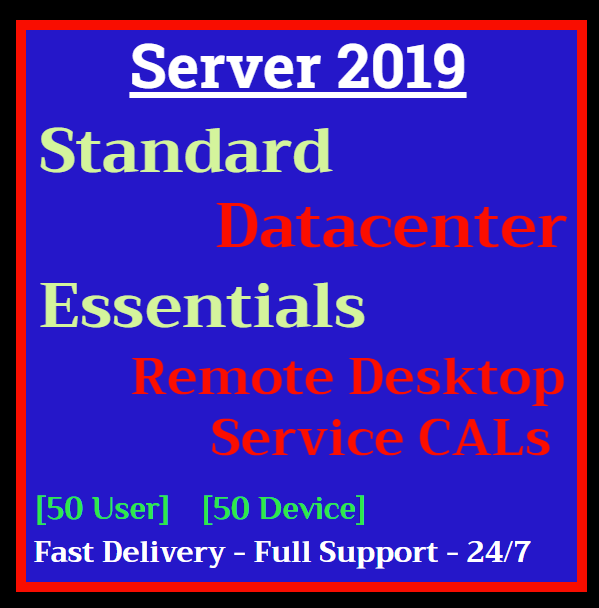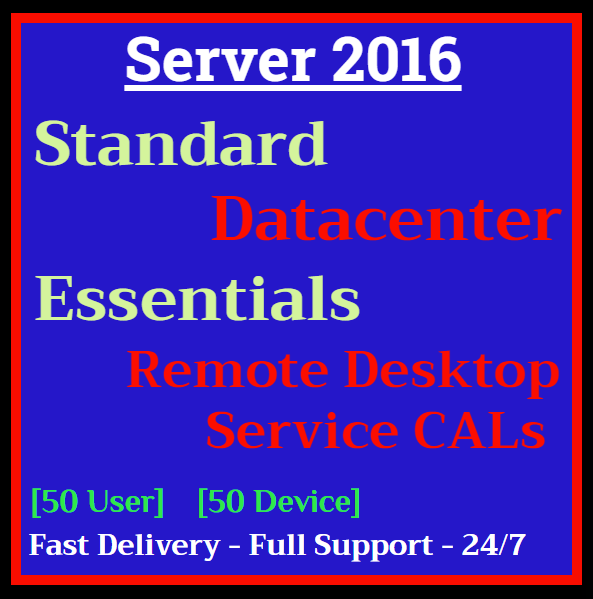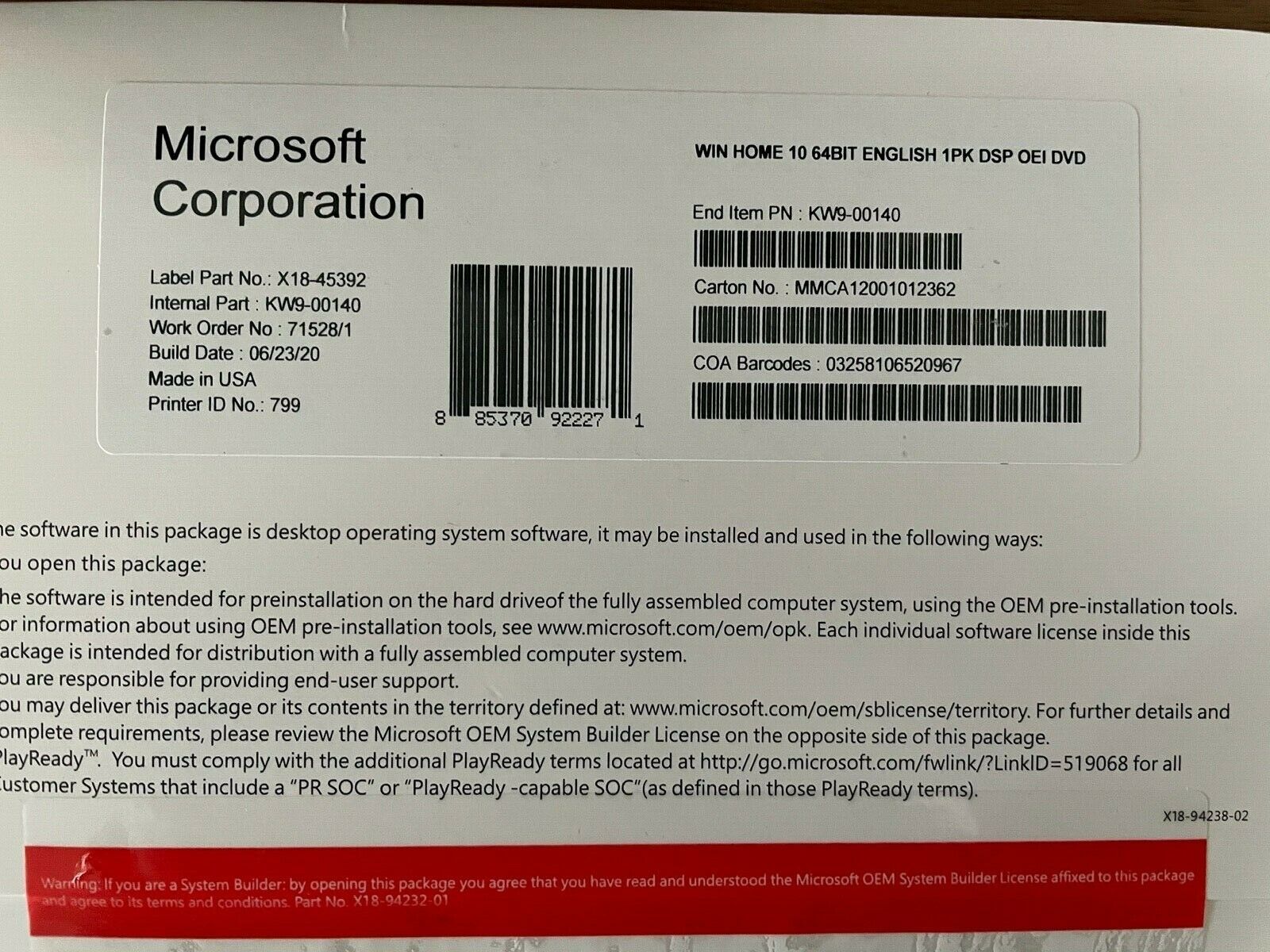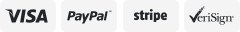-40%
Multiboot USB Drive. Bootable Linux Mint, Ubuntu, Zorin, Kali, Manjaro, Fedora
$ 11.93
- Description
- Size Guide
Description
Multiboot 16GB USB Flash Drive. 64bit.
Vladstel PC Systems.
Operating Systems included:
Ubuntu 16.04
Linux Mint 18.1
Zorin OS Core 12.1
Manjaro 17.0.1
Elementary OS
Fedora Workstation 25
Kali Linux 2017.1
Just boot from this 16GB USB drive and select the operating system from a list.
This is an excellent way for testing different Linux distributions without affect your hard drive.
You can later decide if you want to install one of them or just continue using
the live systems from the USB.
What is a Bootable USB Flash Drive?
A live USB is a USB flash drive or a USB external hard disk drive containing a full operating system that can be booted. Live USBs are closely related to live CDs, but sometimes have the ability to persistently save settings and permanently install software packages back onto the USB device.
How To Use It
Insert the bootable USB flash drive in your target computer and restart it. Most newer computers can boot from a USB flash drive. If your computer does not automatically do so, you might need to edit the BIOS settings.
Restart your computer, and watch for a message telling you which key to press to enter the BIOS setup. It will usually be one of F1, F2, DEL, ESC or F10. Press this key while your computer is booting to edit your BIOS settings. (On HP Mini Netbooks, they correct key is usually F9.)
Instead of editing BIOS settings, you can chose a boot device from the boot menu. Press the function key to enter the boot menu when your computer is booting. Typically, the boot screen displays which key you need to press. It maybe one of F12, F10. Note: with some motherboards you have to select 'hard disk/USB-HDD0' to choose the USB flash disk.
Interested in other operating systems in bootable flash
drives?
Check out my
other items
!
Feedback
I strive for 5-star service. If for any reason there is a problem with purchase
please
contact me
before leaving neutral or negative feedback.
Fast USPS shipping
Your purchase is guaranteed! See our feedback from other users and bid with confidence. Thank you.
You will receive all the above software in a 8GB USB flash drive. Color and style may vary.
Fast shipping via USPS Priority Mail
All the contents of this USB drive is under the GNU-General Public License.
View more great items