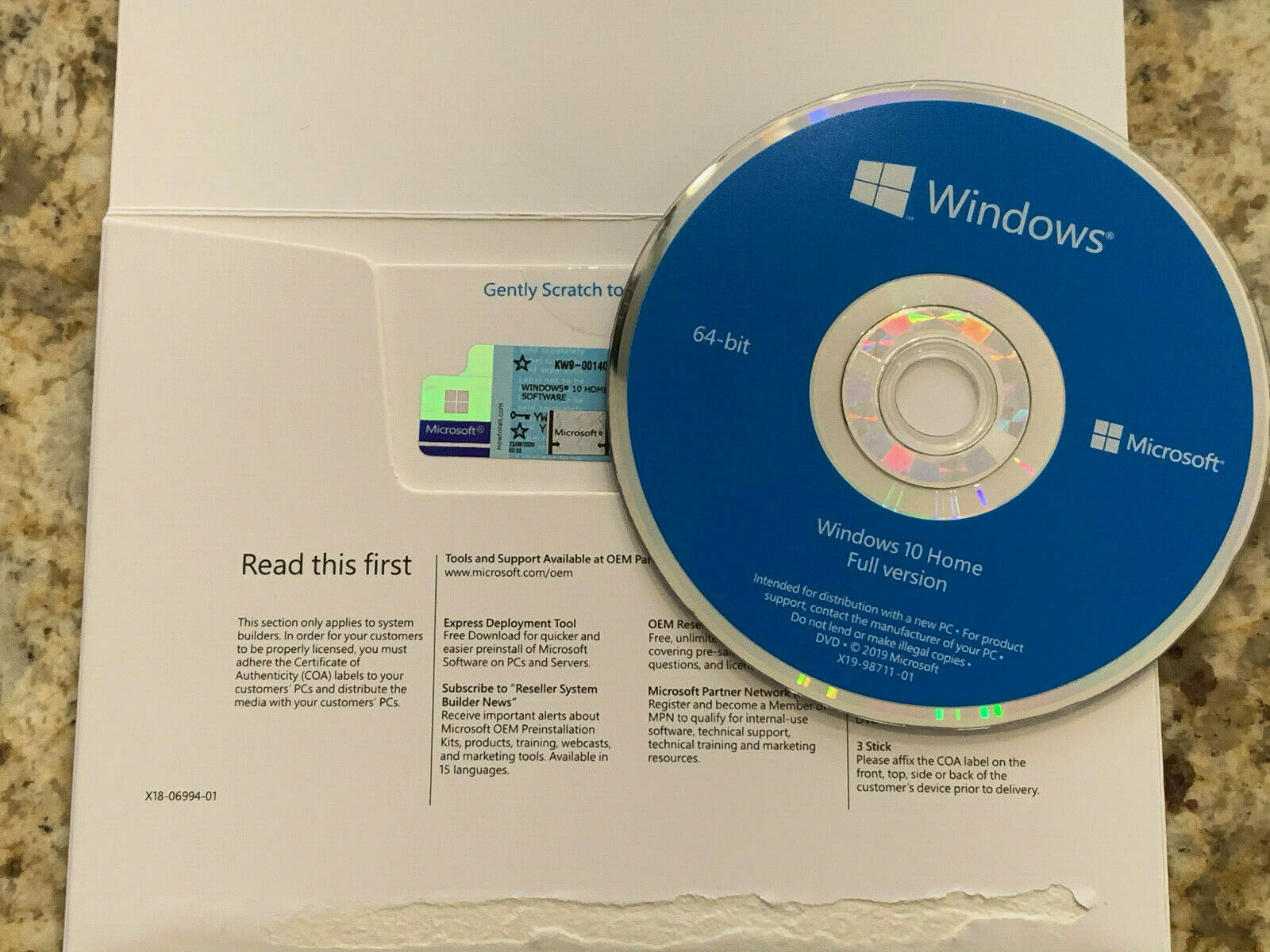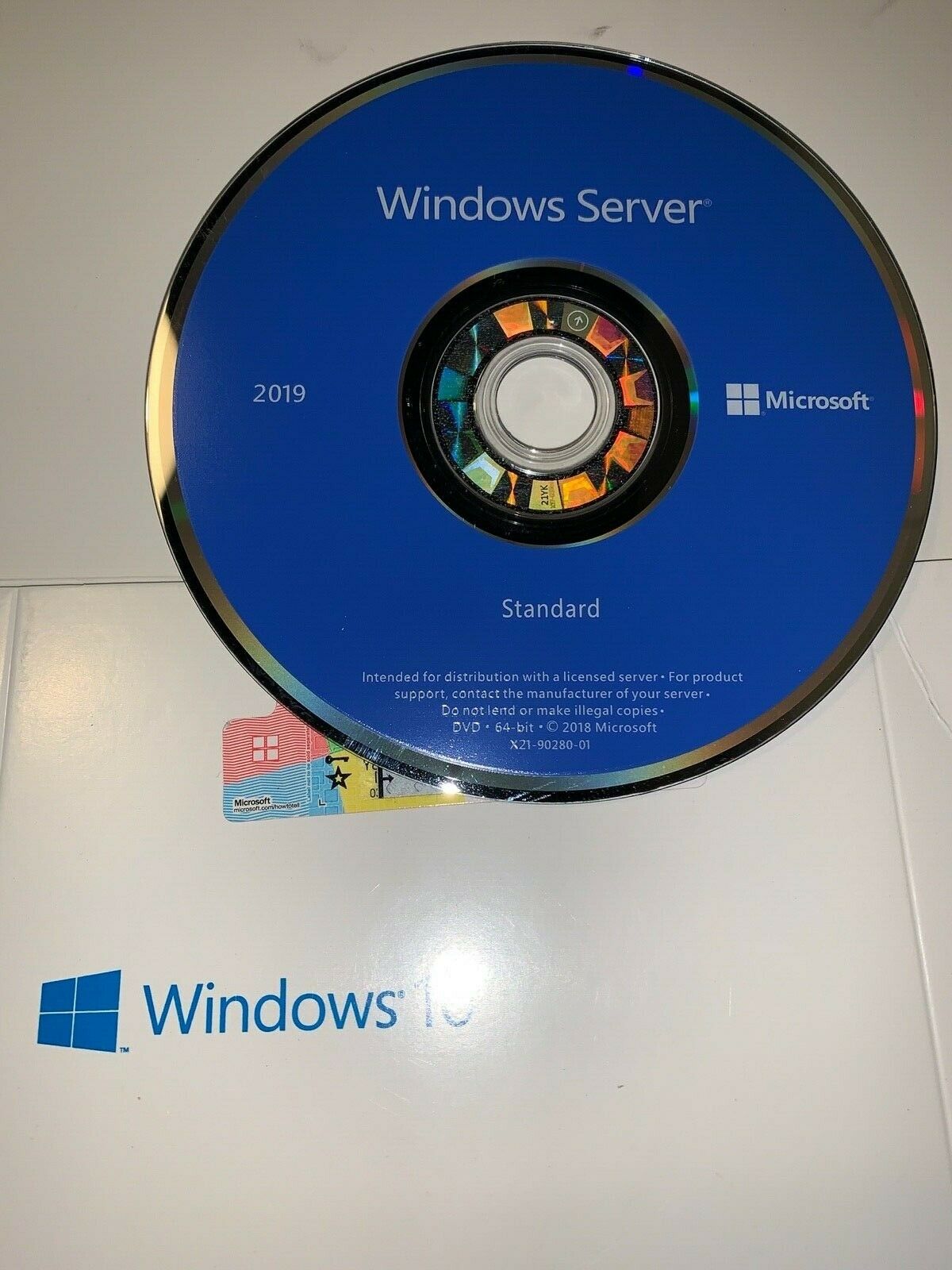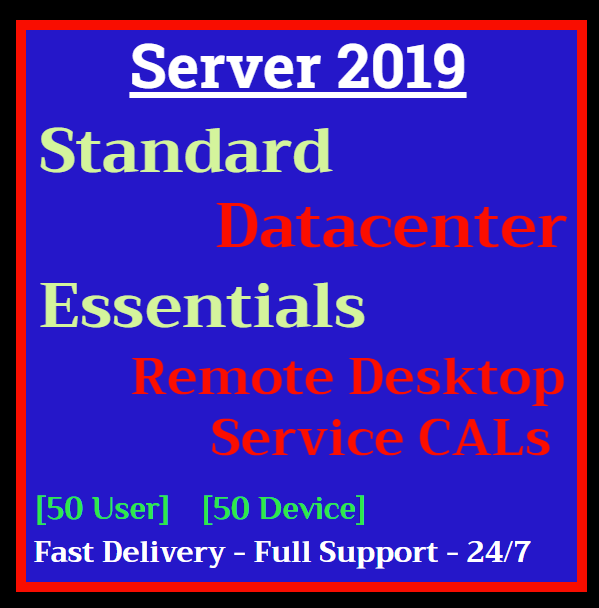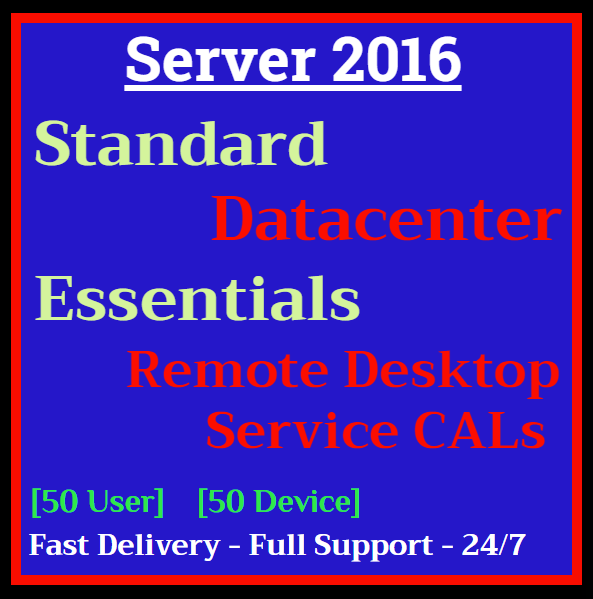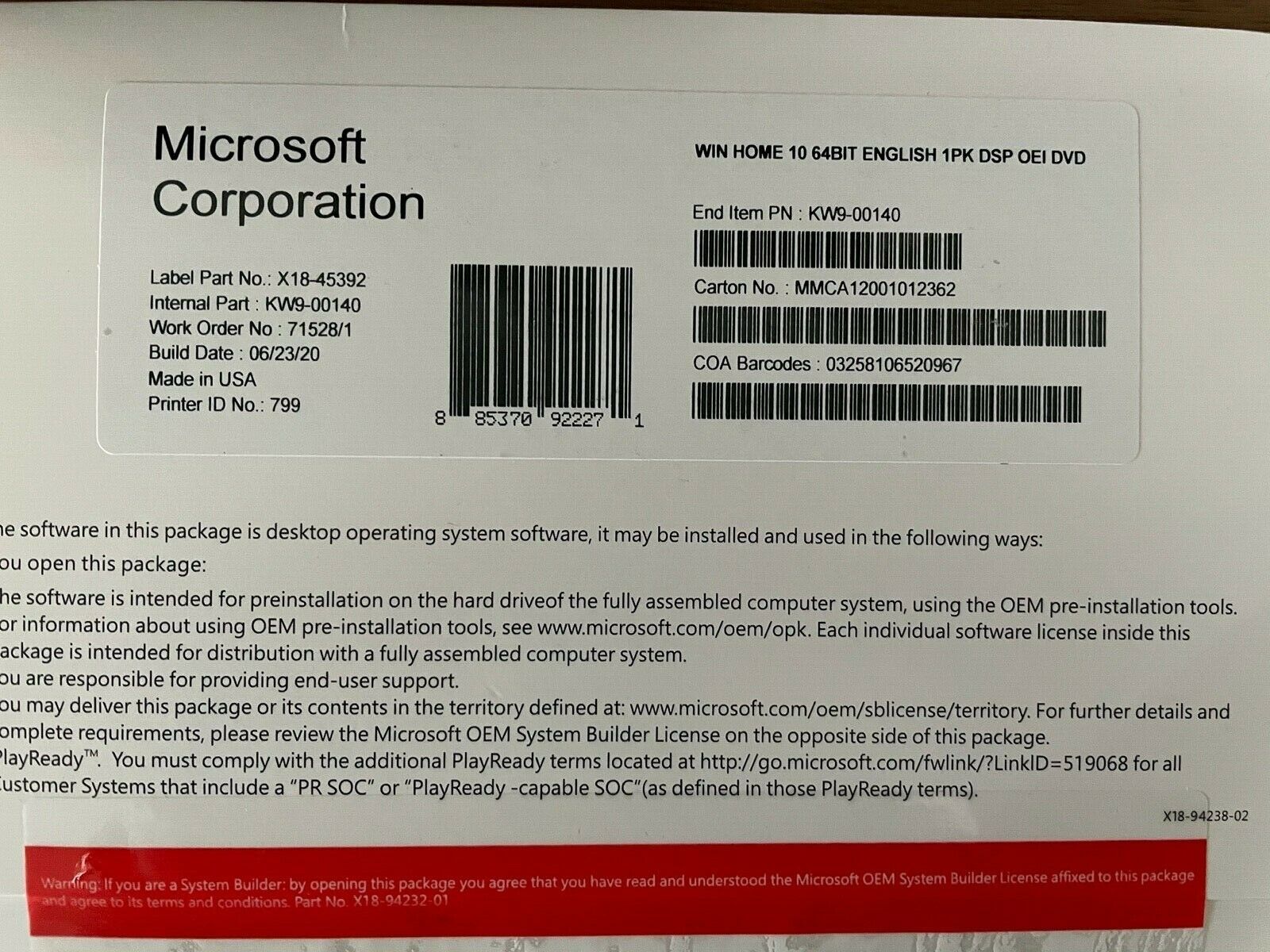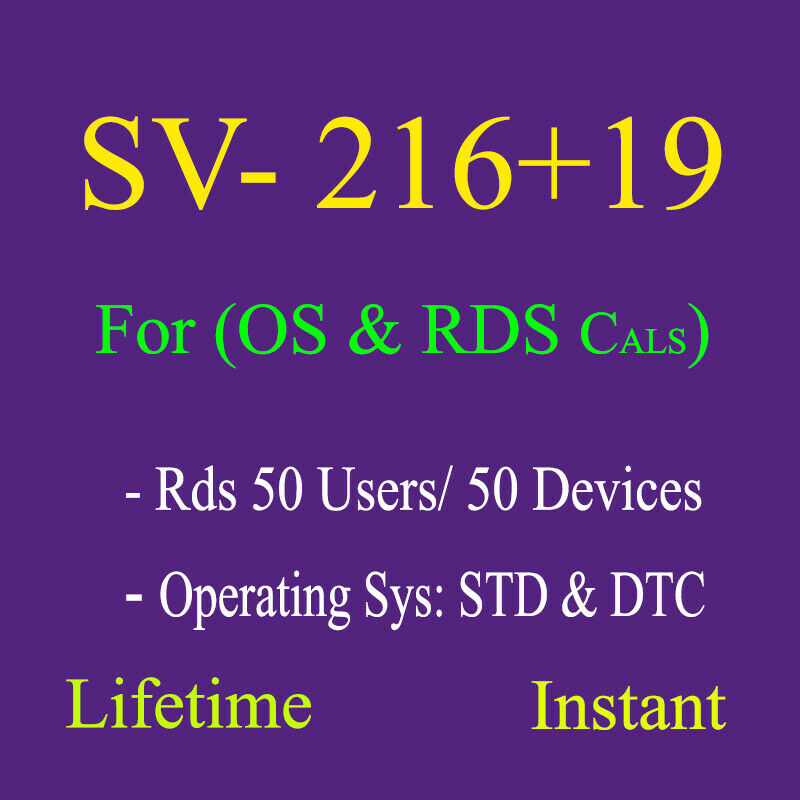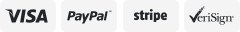-40%
Many Linux or BSD Versions on Live Boot 16GB Key USB Disk Stick You Choose One
$ 5.78
- Description
- Size Guide
Description
Try a Popular Version of Linux or BSDThis USB Key contains
your choice
of one of many versions of Linux or BSD operating systems ISOs. The desktop versions include both live and install capability. The live version allows you to try it out without overwriting your current Windows operating system software. The live version contains all the drivers needed to connect to your local network and attached devices such as your printer, video monitor, and etc. If you have not tried Linux yet, you're most likely going to like it. It is not as much of a headache as Windows. Everything just works and it's a graphical interface that is point and click.
Install Linux or BSD Either Alone or With Another Operating System
Once you have tried it and like it enough to decide to install it one your hard drive, you can choose to completely over-write your current OS or install along side Windows so that you have both available to you in a dual boot system.
What's Included:
High quality, secure key SSD memory stick with 16GB of Storage Space
Your choice of one of the following Latest or Previous version of Desktop or Server operating systems:
Ubuntu
Debian
Fedora
Or, your choice of one of the following Latest or Previous version of Desktop operating systems:
Kubuntu,
Xubuntu,
Lubuntu,
Arch Linux,
SliTaz,
Linux Mint,
Dreamlinux,
Mandriva,
PCLinuxOS,
LinuxConsole,
Frugalware Linux,
xPUD,
Puppy Linux
Note: The desktop versions of Linux include what is called "
Live Version
". Once you are able to boot (start) your computer from the USB key disk, you'll be given a menu of choices. The
Live Version
allows you to run Linux from the key disk without actually installing it on your hard drive. It is a full version of the OS that is able to do everything that a fully installed version can. You'll be able to get familiar, play, and test Linux to see if you are impressed enough with to install it permanently on your hard drive. If you decide to install it you can choose to install it as the only OS or side-by-side with your existing Operating System, such as a version of Windows.
Or, your choice of one of the Latest or Previous versions of Server only operating systems:
CentOS
FreeBSD/FreeNAS
NetBSD
Key tag identifying the included OS and version
Note: server versions of these operating systems usually do not include a graphical user interface (GUI) such as Gnome. The server versions are typically used to perform background operations such as network file back-ups, hosting a web server, network name resolution (DNS), IP address assignment (DHCP), and media streaming (DLNA). Typically server operating systems are managed from the command line interface (CLI), a remote web application such as Webmin, or a terminal interface. We recommend installing these non-point and click systems for network training or for experienced data centre technicians and engineers.