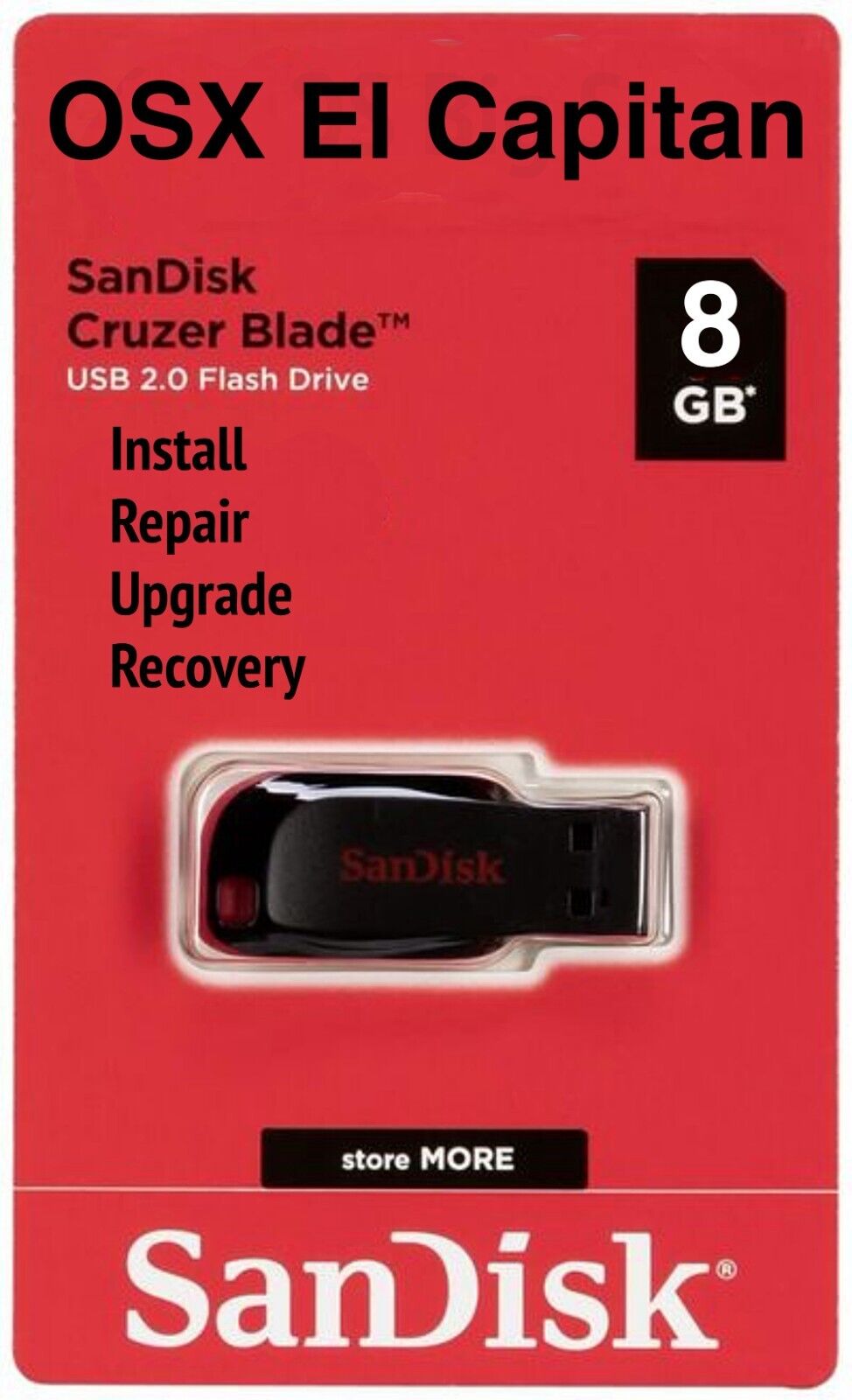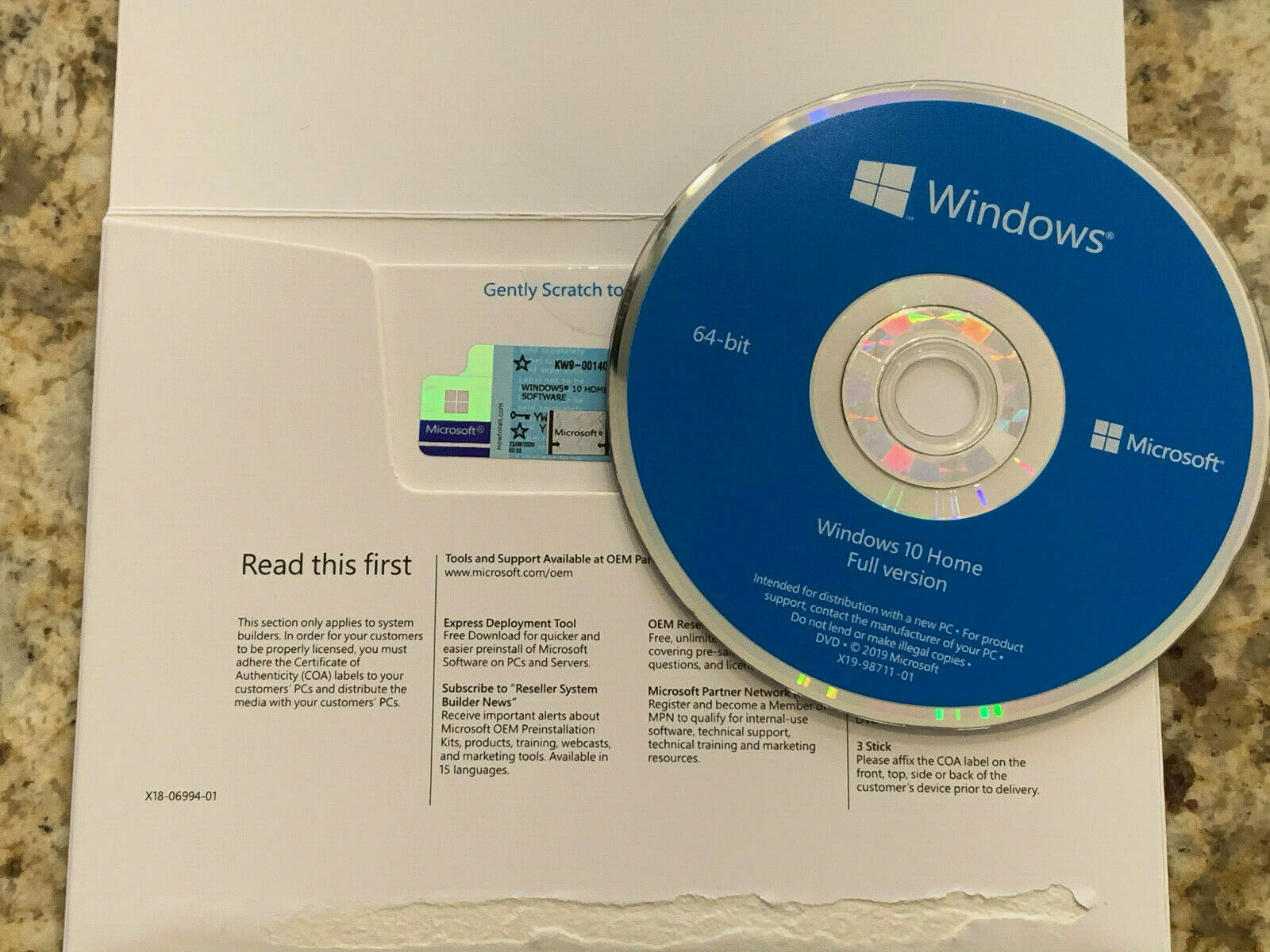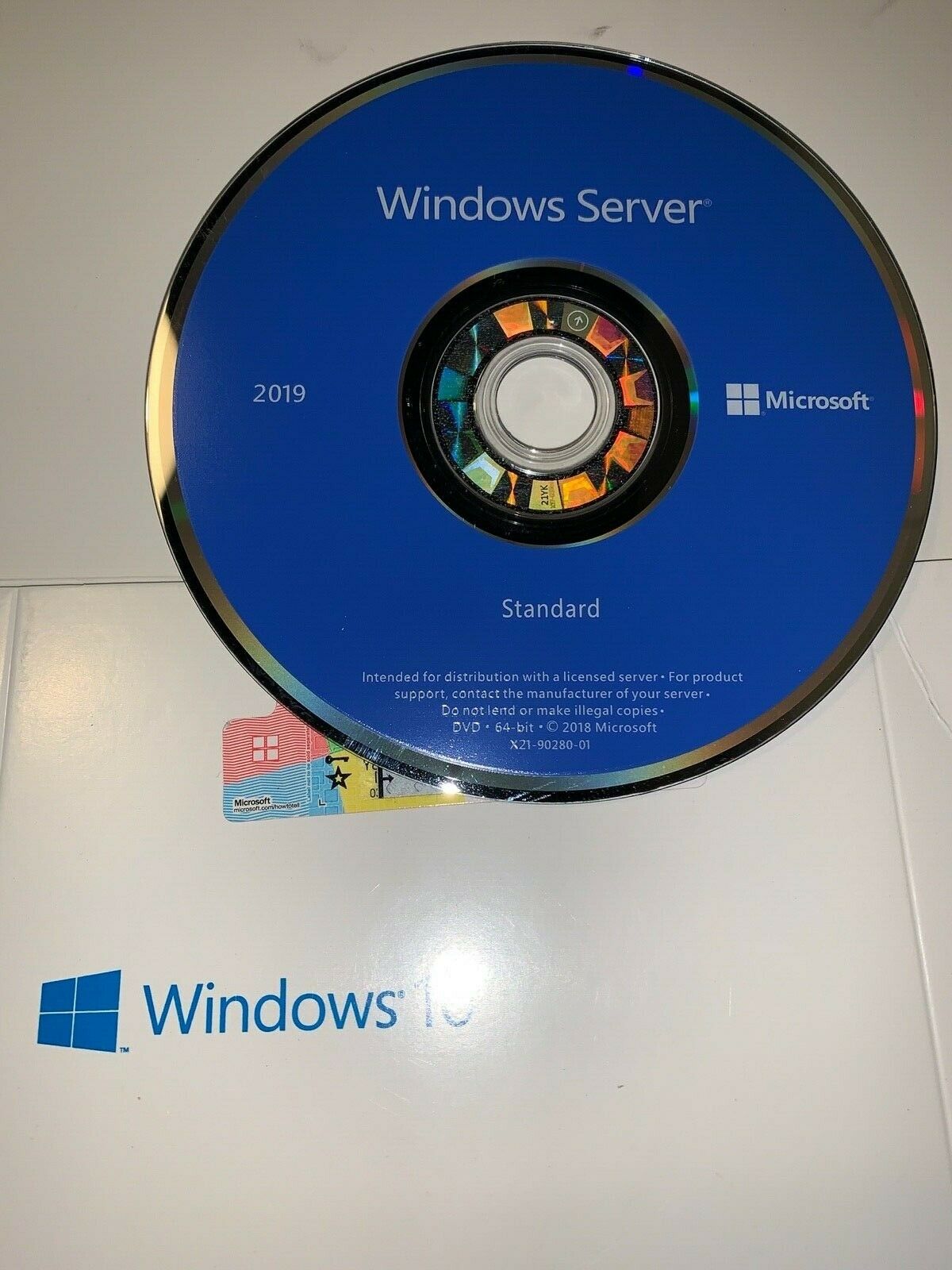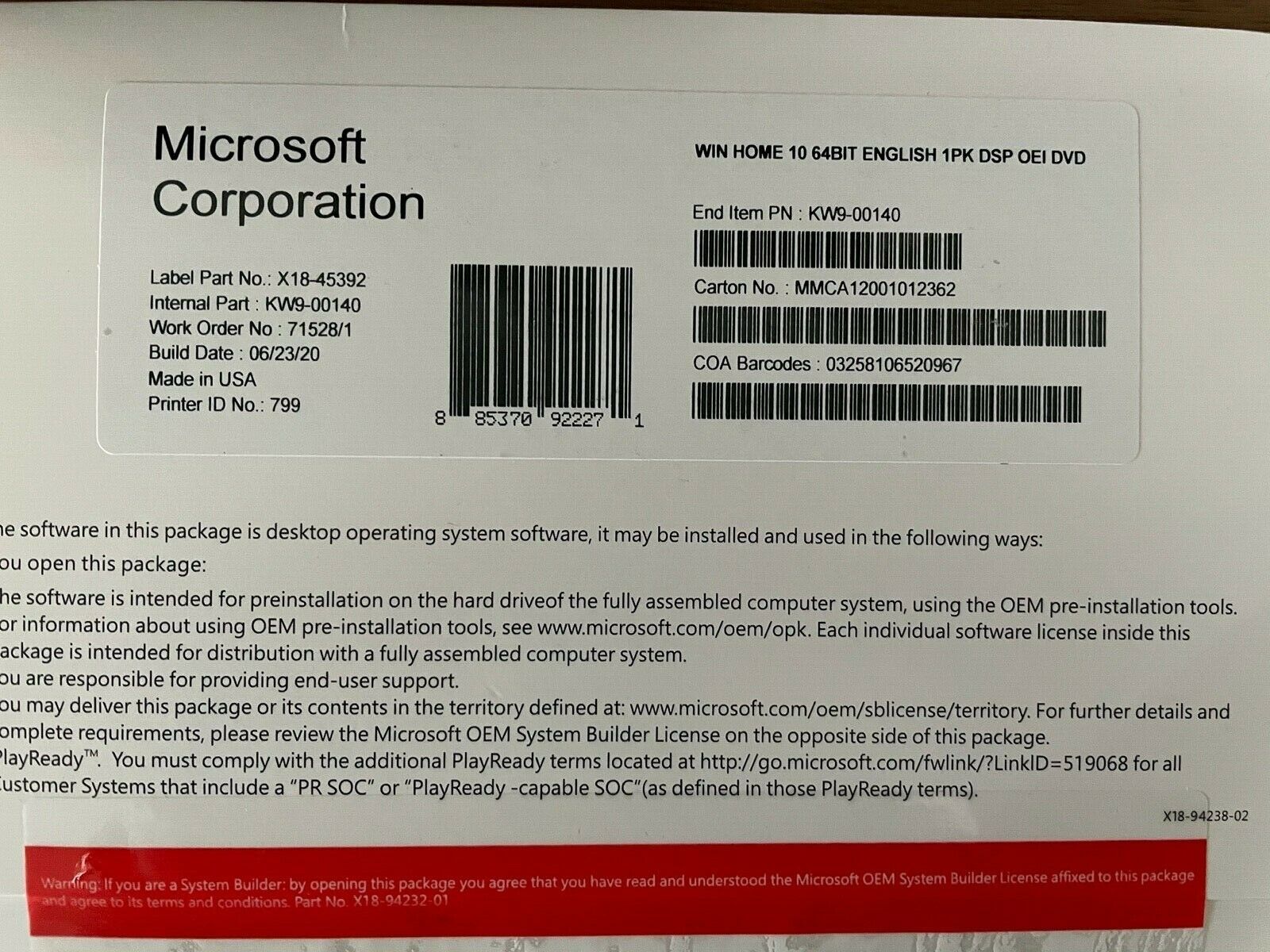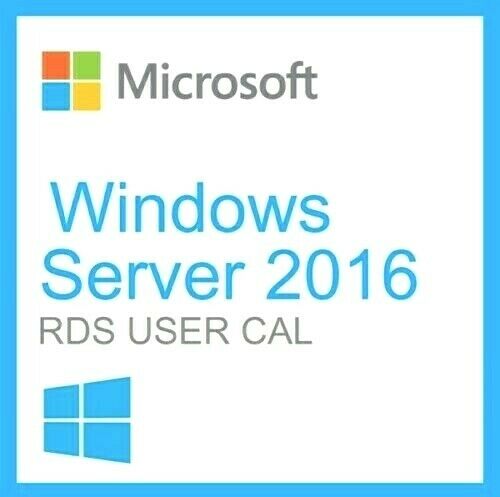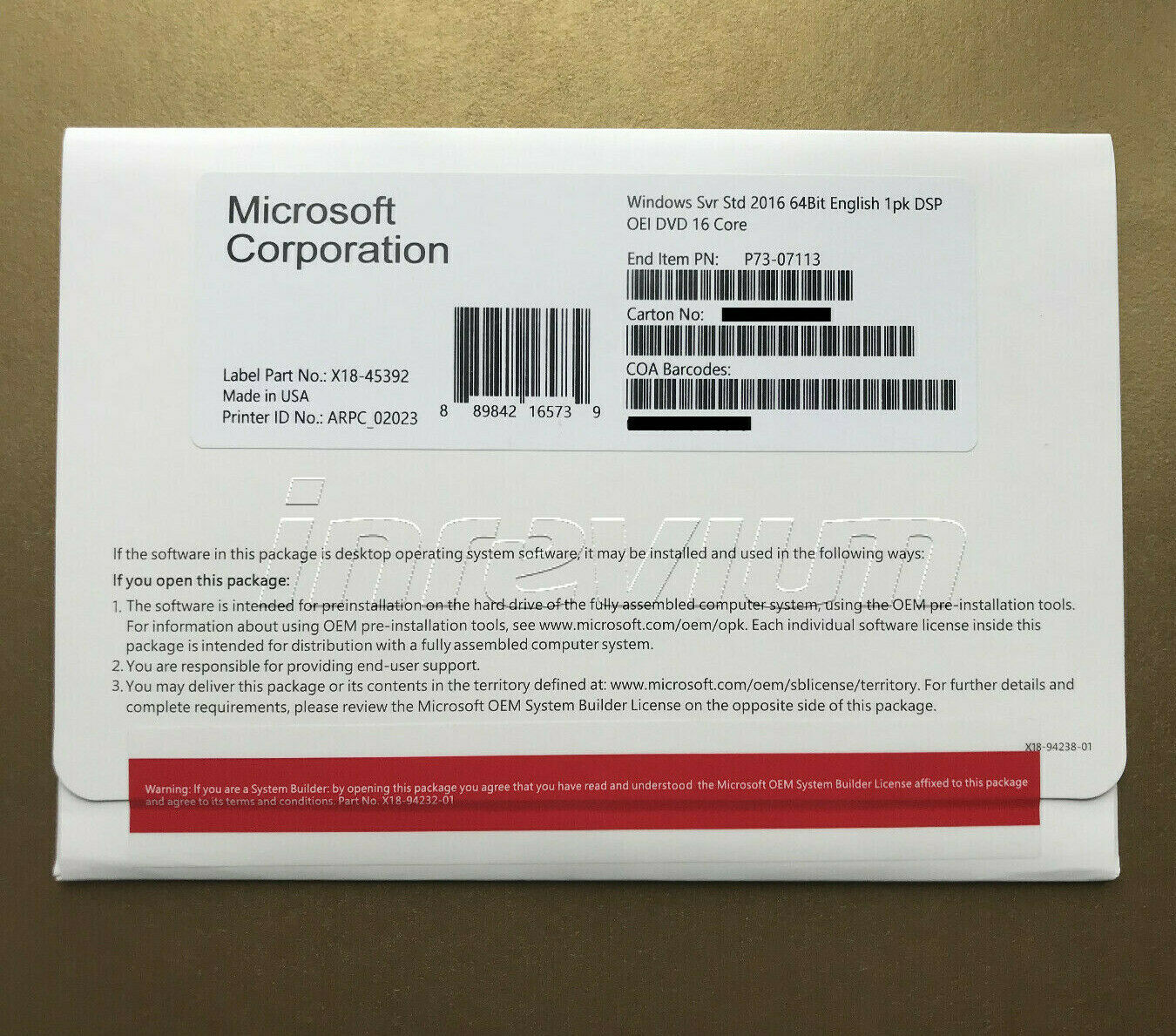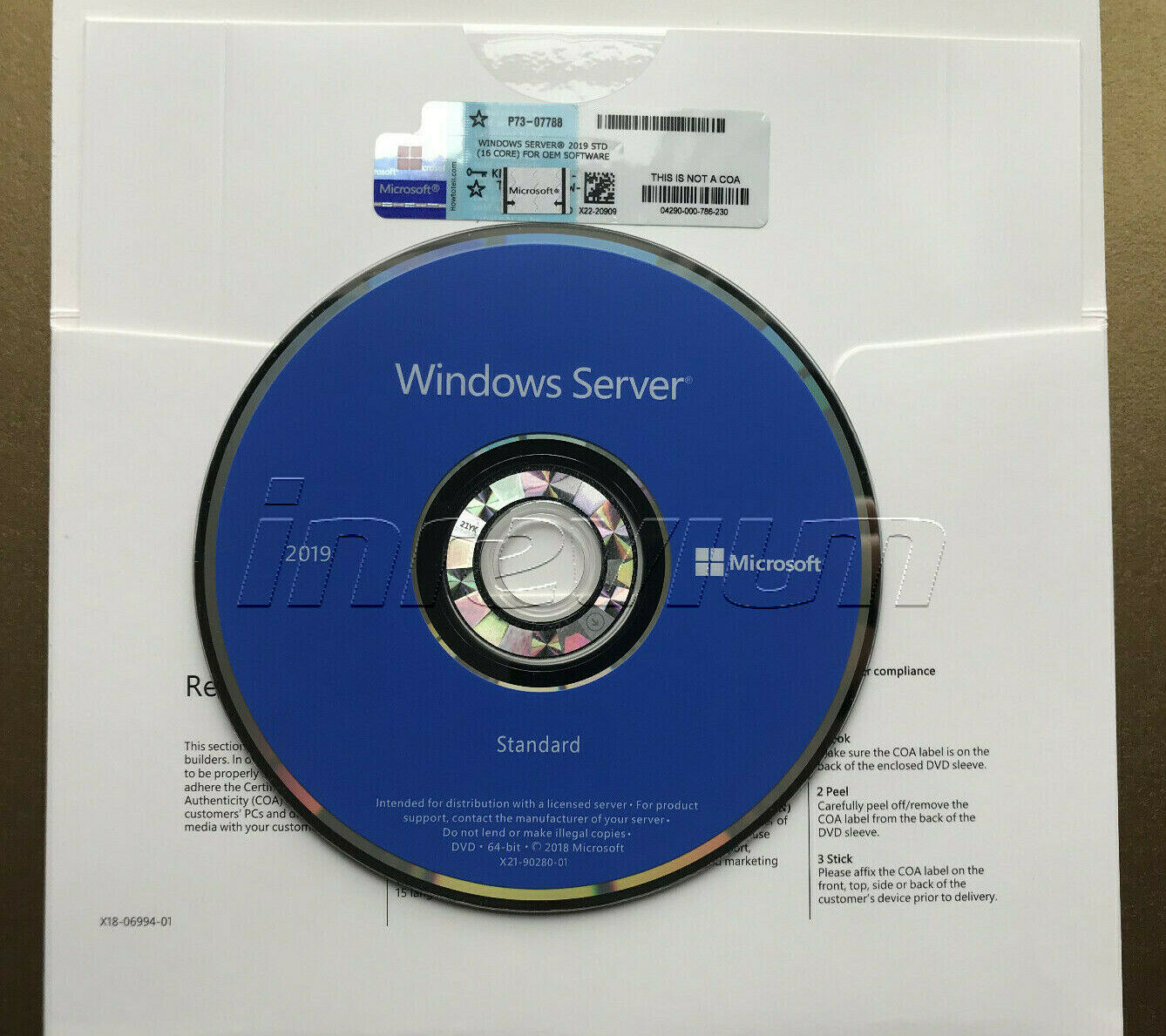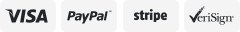-40%
Mac OSX El Capitan INSTALL UPGRADE REPAIR, Sandisk 8GB USB Flash Drive free ship
$ 10.55
- Description
- Size Guide
Description
Description:OS X El Capitan System Requirements
These computers can run El Capitan if they have at least 2GB of memory and 8GB of available disk space:
MacBook Air (Late 2008 or newer)
MacBook (Late 2008 Aluminum, Early 2009 or newer)
MacBook Pro (Mid/Late 2007 or newer)
iMac (Mid-2007 or newer)
Mac mini (Early 2009 or newer)
Mac Pro (Early 2008 or newer), Xserve (Early 2009)
If you don't have a working Mac message me with the model and year so we can figure out what OS you are going to really want. **For those that had Lion and up to Sierra and cannot download or perform internet recovery, Apple has stopped making OSX older than Sierra available for online recovery but I can help you recover**
(Note: If you don't have a working Mac to download the OS, let us know so we can help)
Item Full Description:
I made this “Kit” to help Mac Owners recover or upgrade their Macs so I’ve listed this kit here to help you recover or help you upgrade your own Mac.
You are paying for the USB drive, instructions, and my service of formatting the USB drive particularly to make it bootable for Macs. You simply need to download and copy the operating system software onto it.
Very simple instructions that you can use with a working Mac to where to download from public internet link and copy the file onto the USB you just purchased and make it your Mac OS Recovery Drive.
Disclaimer:
This is not illegal or infringing a copyright, you are buying "my service" where I am simply providing the Sandisk Cruzer Blade USB Drive and my own prepared instructions as a "Kit" on where to download and how to prepare USB recovery drive on their own using public URL links and knowledge base article links that Apple provides in simple steps.
All company product and service names used in this are used for identification purposes only. Use of these names, brands, and logos does not imply endorsement nor ownership. I am not affiliated or an official partner of Apple Inc. I disclaim proprietary interest in the marks or names. Apple owns all rights to Mac OS and OS X and I have no affiliation with Apple or any of their affiliates.