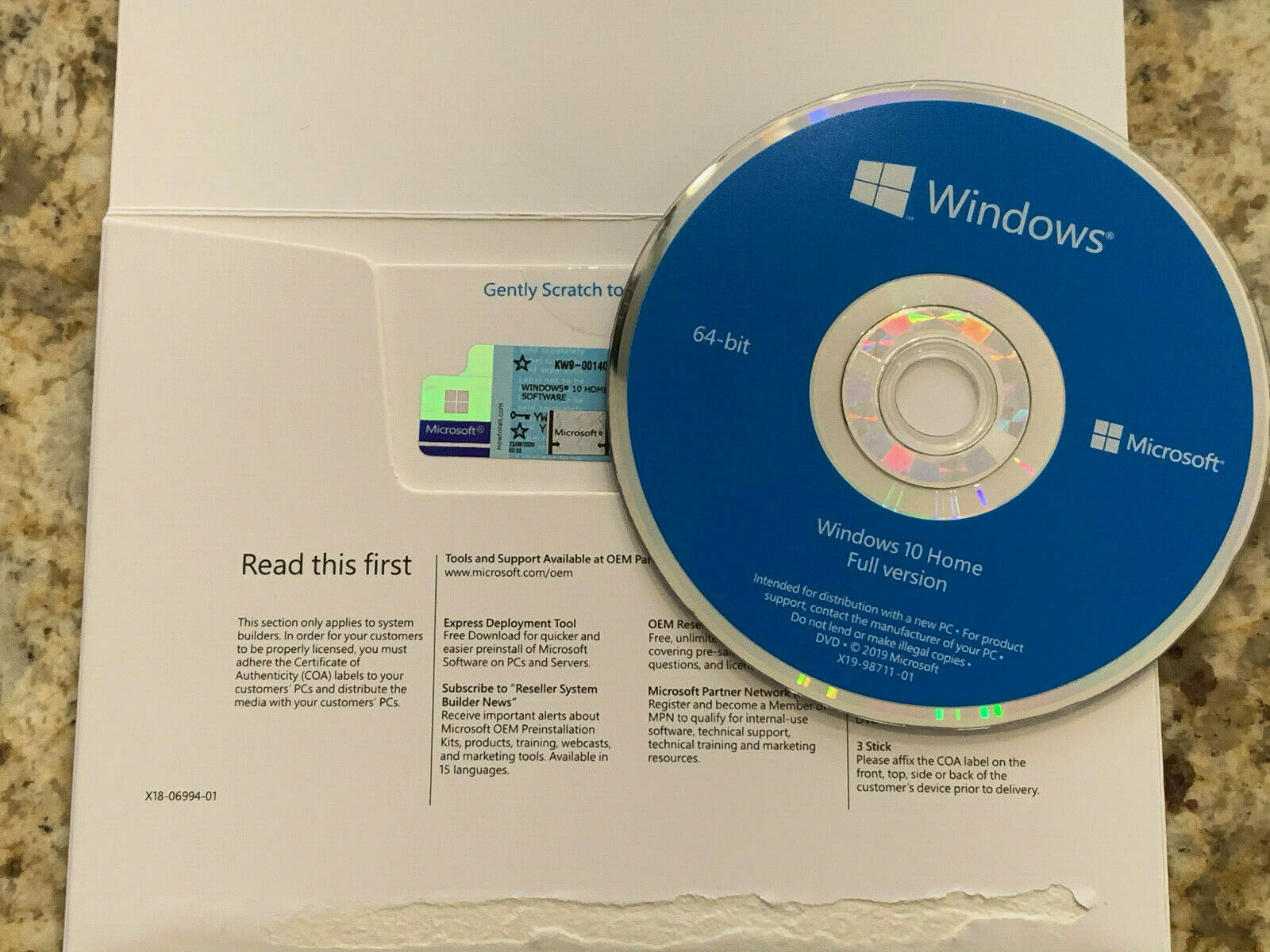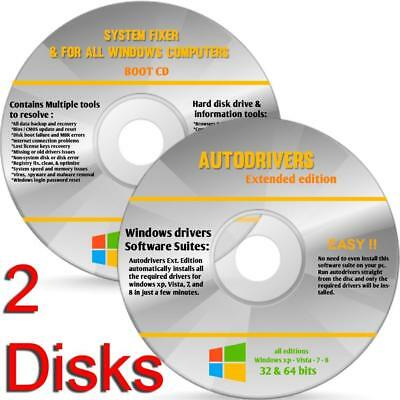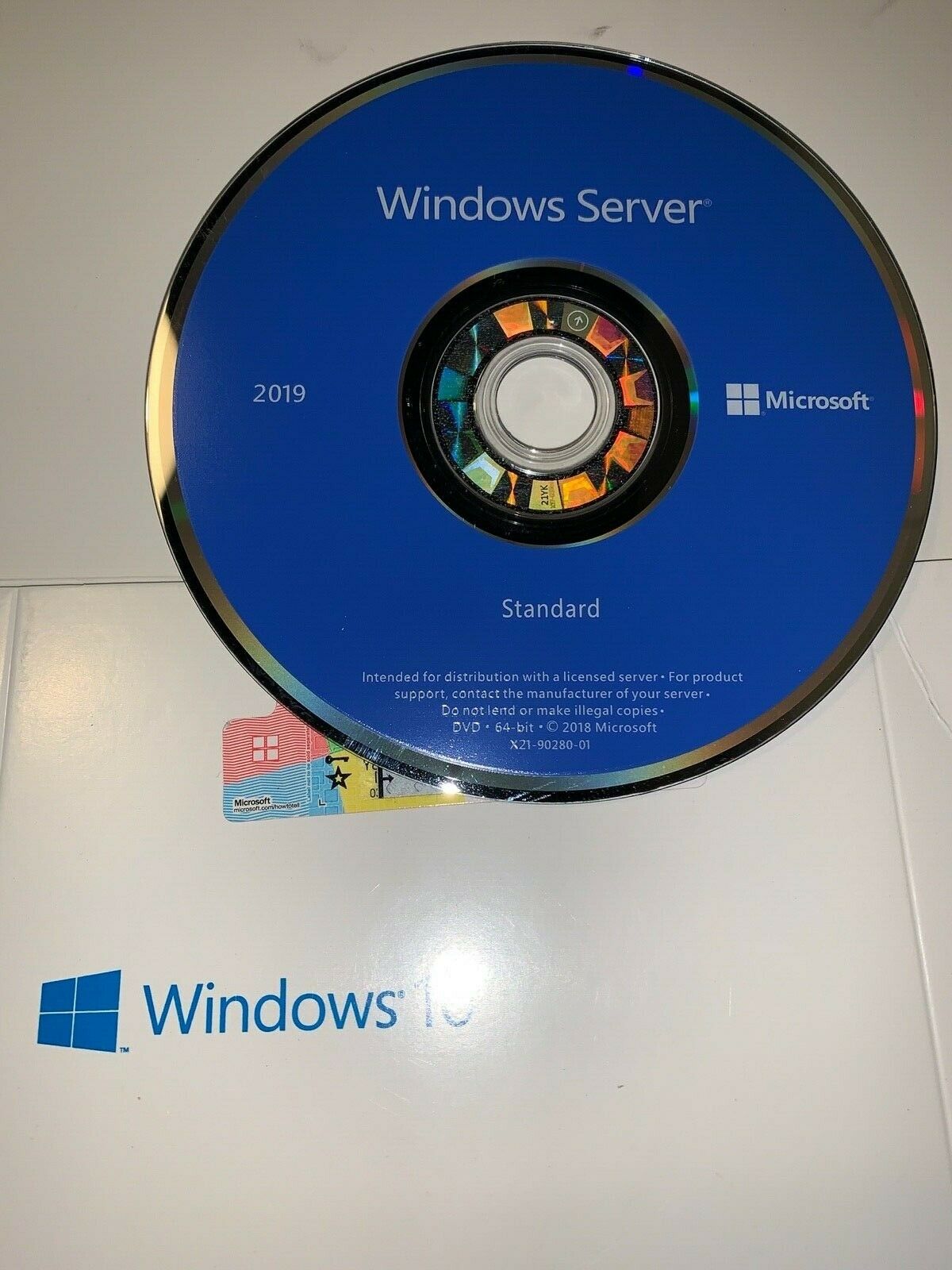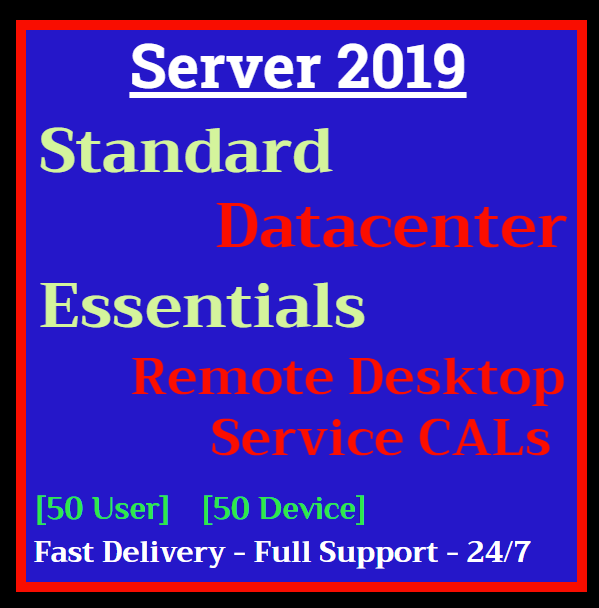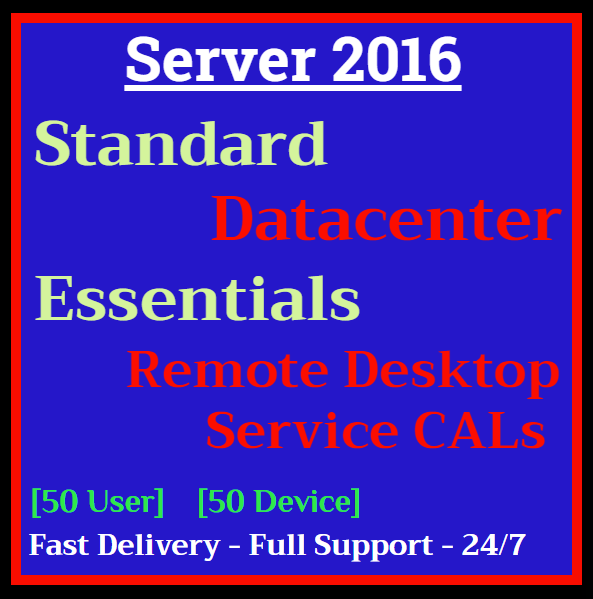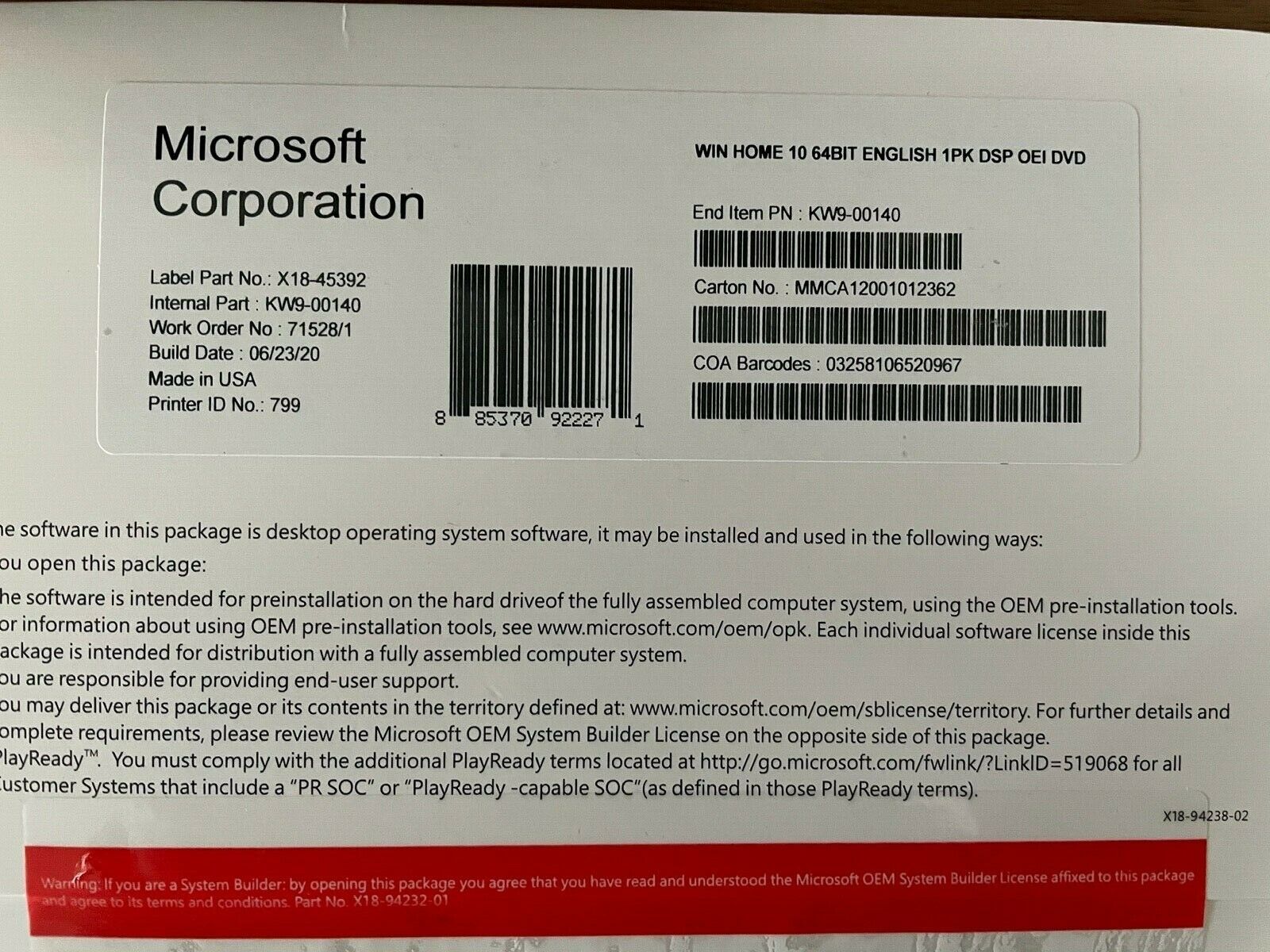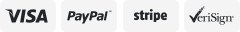-40%
Bootable USB Mac OS Catalina & Mojave Computer Install/Repair Drive (16GB USB)
$ 9.5
- Description
- Size Guide
Description
Flash Drive (Philips 16GB) USB 2.0MacOS Catalina (version 10.15.7) Bootable USB Installer
MacOS Mojave (version 10.14.6) Bootable USB Installer Flash Drive (8GB USB)
Instruction sheet
Use for maintenance/repair, recovery, or clean installation on your Mac. Get your computer up and running again! A must have for system recovery.
Recover a computer that will not boot because of an OS problem
Keep as a recovery tool to have on-hand in case you have computer problems in the future
Comes with easy to follow instructions
You can clean install the new, shiny version of macOS (this way entails one important fact: all your files and data will be deleted during the process.)
No internet connection required, everything is on the USB to upgrade or perform install/maintenance.
Please check that your Mac is compatible before purchase.
I recommend buying for recovery the same OS generation as you have on the machine currently. Buying an older version may require wiping the machine for a clean install.
Catalina Tech Specs from Apple
https://support.apple.com/kb/sp803?locale=en_US&viewlocale=en_US
Mac Hardware Requirements
For details about your Mac model, click the Apple icon at the top left of your screen and choose About This Mac.
General Installer Requirements for your Catalina
OS X 10.9 or later
4GB of memory
12.5GB of available storage (OS X El Capitan 10.11.5 or later)*
Some features require an Apple ID; terms apply.
Some features require a compatible internet service provider; fees may apply.
These Mac models are identified as compatible with macOS Catalina:
MacBook (Early 2015 or newer)
MacBook Air (Mid 2012 or newer)
MacBook Pro (Mid 2012 or newer)
Mac mini (Late 2012 or newer)
iMac (Late 2012 or newer)
iMac Pro (2017)
Mac Pro (Late 2013 or newer)
Mojave Tech Specs from Apple
https://support.apple.com/kb/SP777?viewlocale=en_US&locale=en_US
Mac Hardware Requirements
For details about your Mac model, click the Apple icon at the top left of your screen and choose About This Mac.
General Installer Requirements for your Mojave
OS X 10.8 or later
2GB of memory
12.5GB of available storage (OS X El Capitan 10.11.5 or later)*
Some features require an Apple ID; terms apply.
Some features require a compatible Internet service provider; fees may apply.
These Mac models are identified as compatible with macOS Mojave:
MacBook (Early 2015 or newer)
MacBook Air (Mid 2012 or newer)
MacBook Pro (Mid 2012 or newer)
Mac mini (Late 2012 or newer)
iMac (Late 2012 or newer)
iMac Pro (2017)
Mac Pro (Late 2013; Mid 2010 and Mid 2012 models with recommended Metal-capable graphics cards)