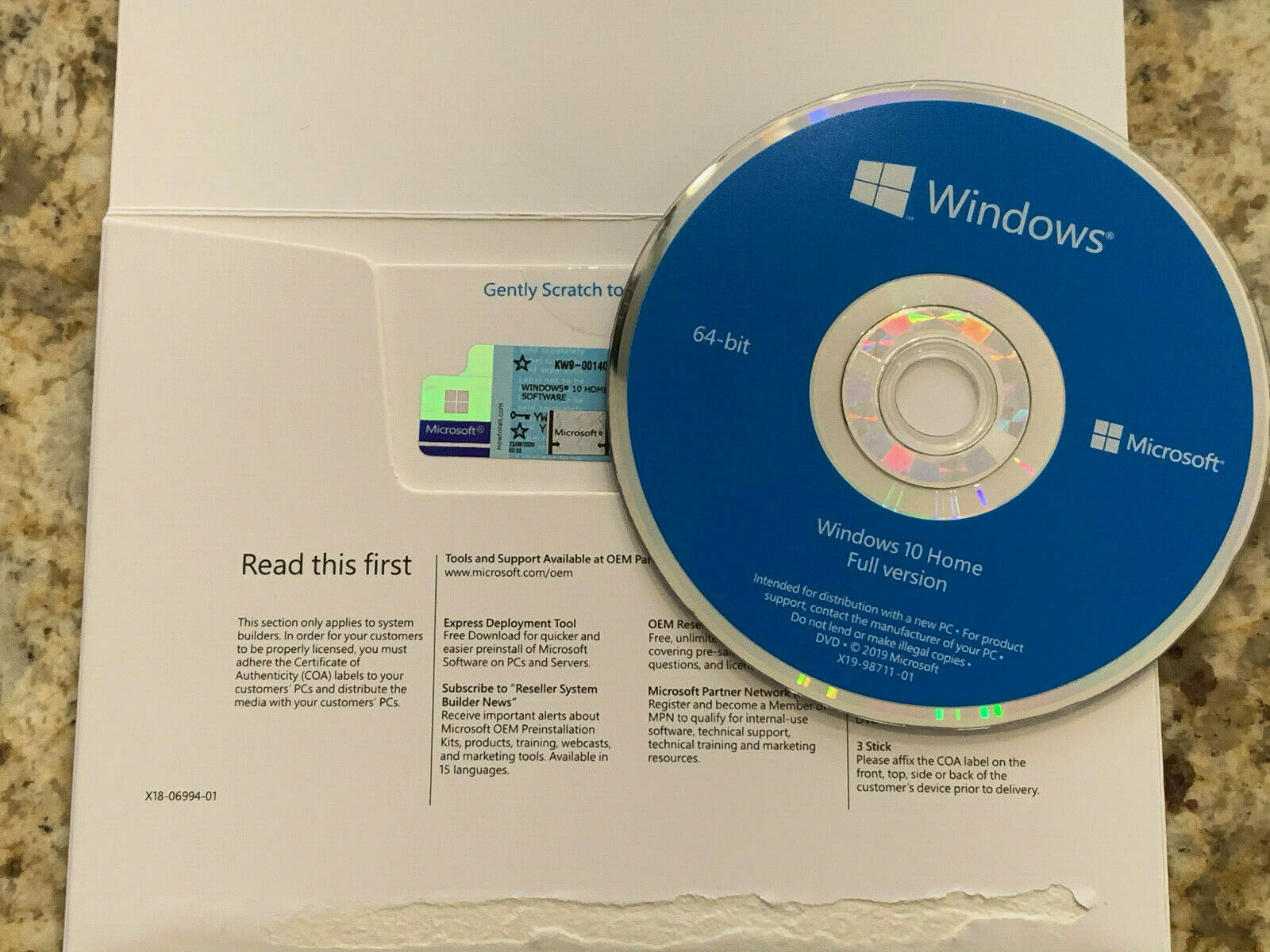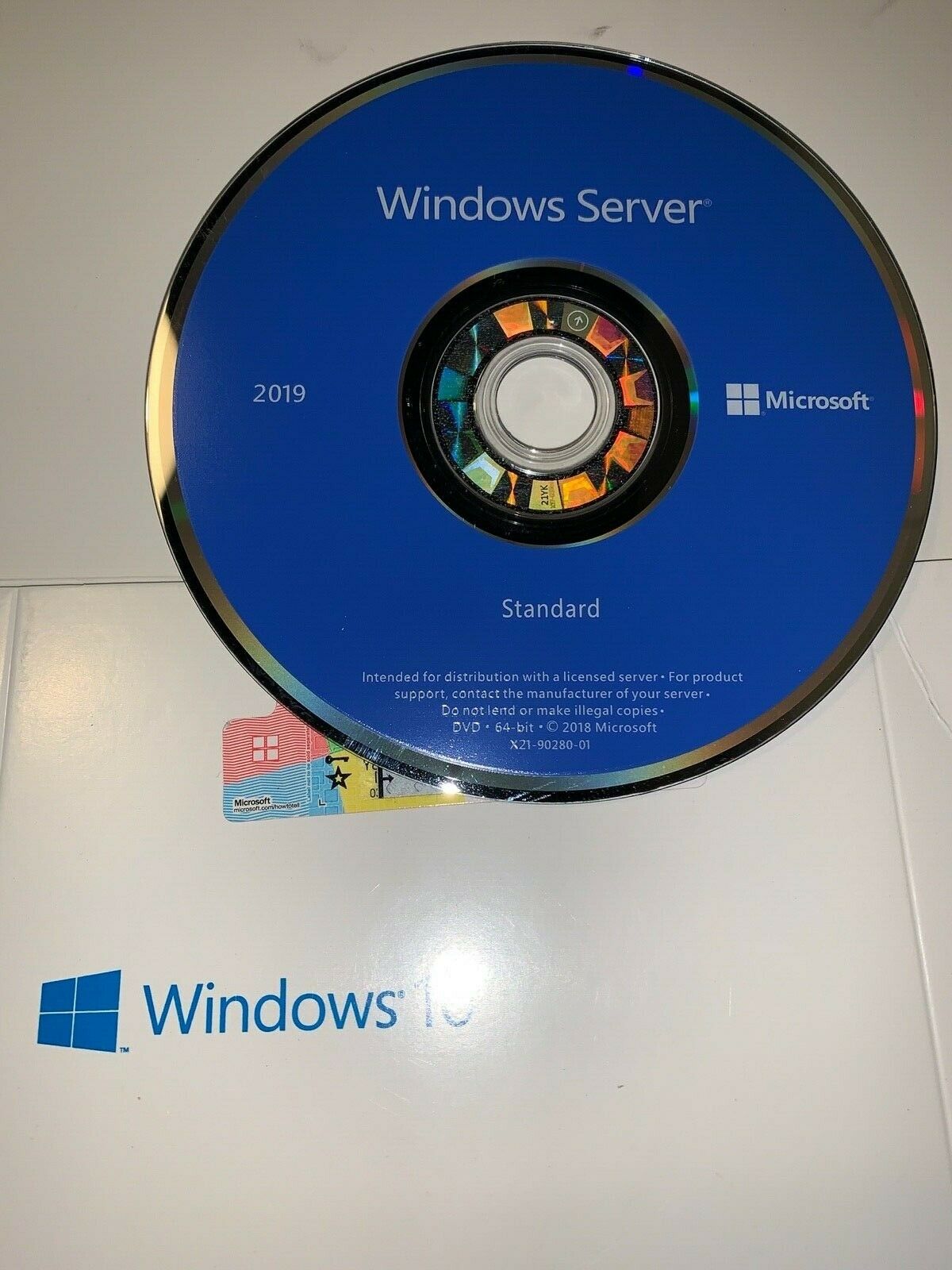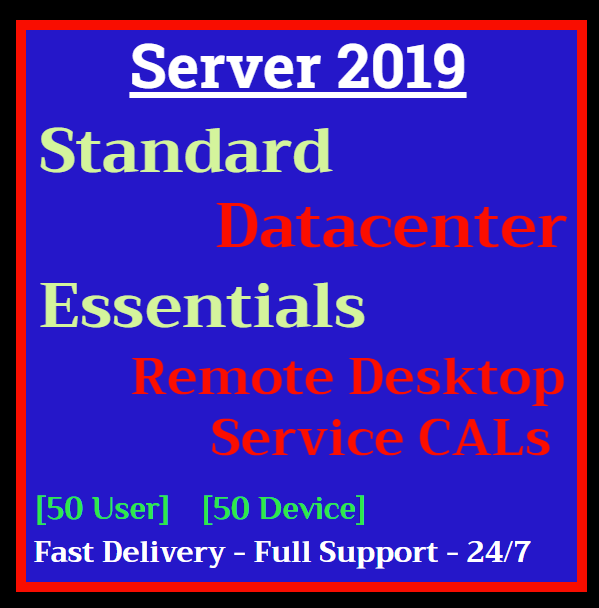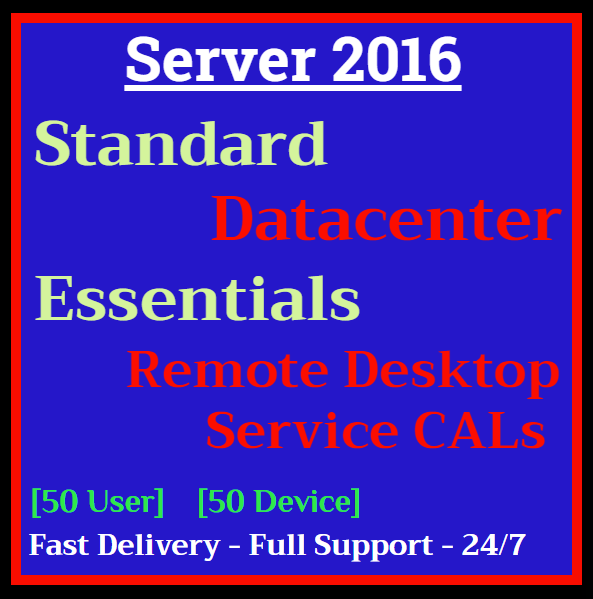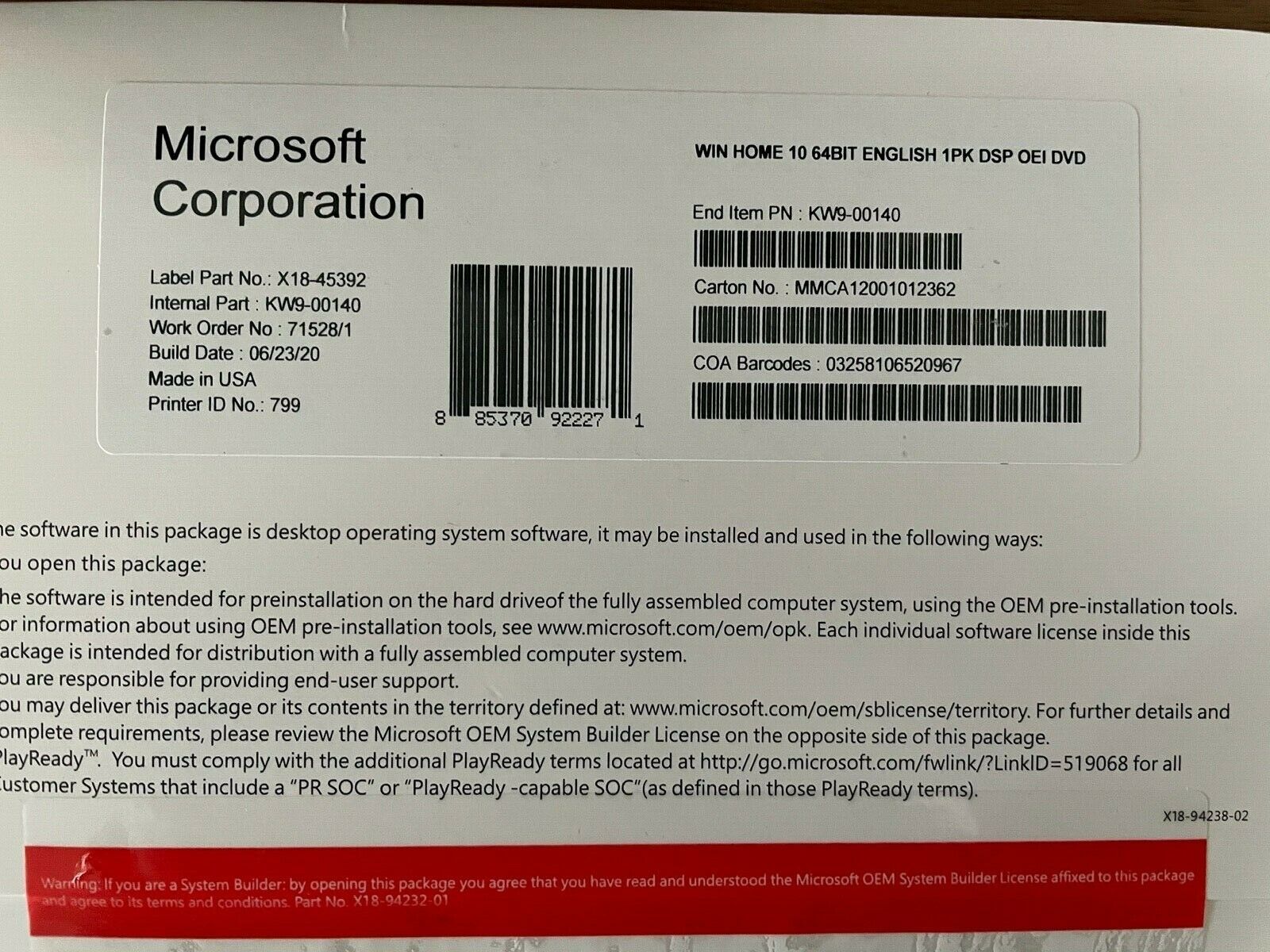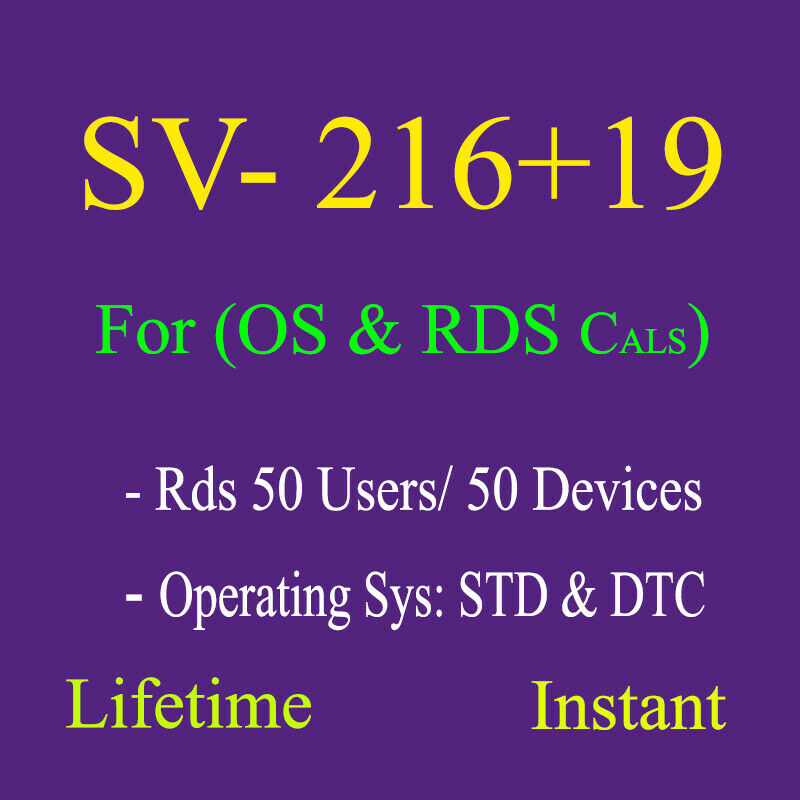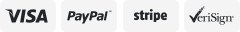-40%
BlackArc Linux Hacking Live USB 3.0 Operating System: 2800+ Tools for Pentesting
$ 15.31
- Description
- Size Guide
Description
This listing is for a live boot USB ofBlackWeb Linux
running on a new
PNY 32GB USB 3.0 Flash Drive
. USB 3.0 allows for faster load times and a better user experience vs. using the cheaper USB 2.0 sticks many sellers provide.
About BlackArch:
BlackArch Linux is an Arch Linux-based penetration testing distribution for penetration testers and security researchers. The repository contains 2808 tools. You can install tools individually or in groups. BlackArch Linux is compatible with existing Arch installs. For more information, see the installation instructions (https://blackarch.org/guide.html)
The BlackArch Full ISO contains multiple window managers. The BlackArch Slim ISO features the XFCE Desktop Environment.
For more information:
https://blackarch.org/index.html
Full tool list: https://blackarch.org/tools.html
This is live USB 3.0 stick, it will run on any modern computer directly from the flash drive. You must boot into the USB drive when you turn your computer on, it cannot be launched from within your operating system. This is accomplished by tapping the appropriate function key (F2, F10, F12, etc.) when you turn your computer on. Below are a common list of function keys by manufacture:
Dell: F12
HP: F2
Acer: F8
Samsung: Esc
Toshiba: F8