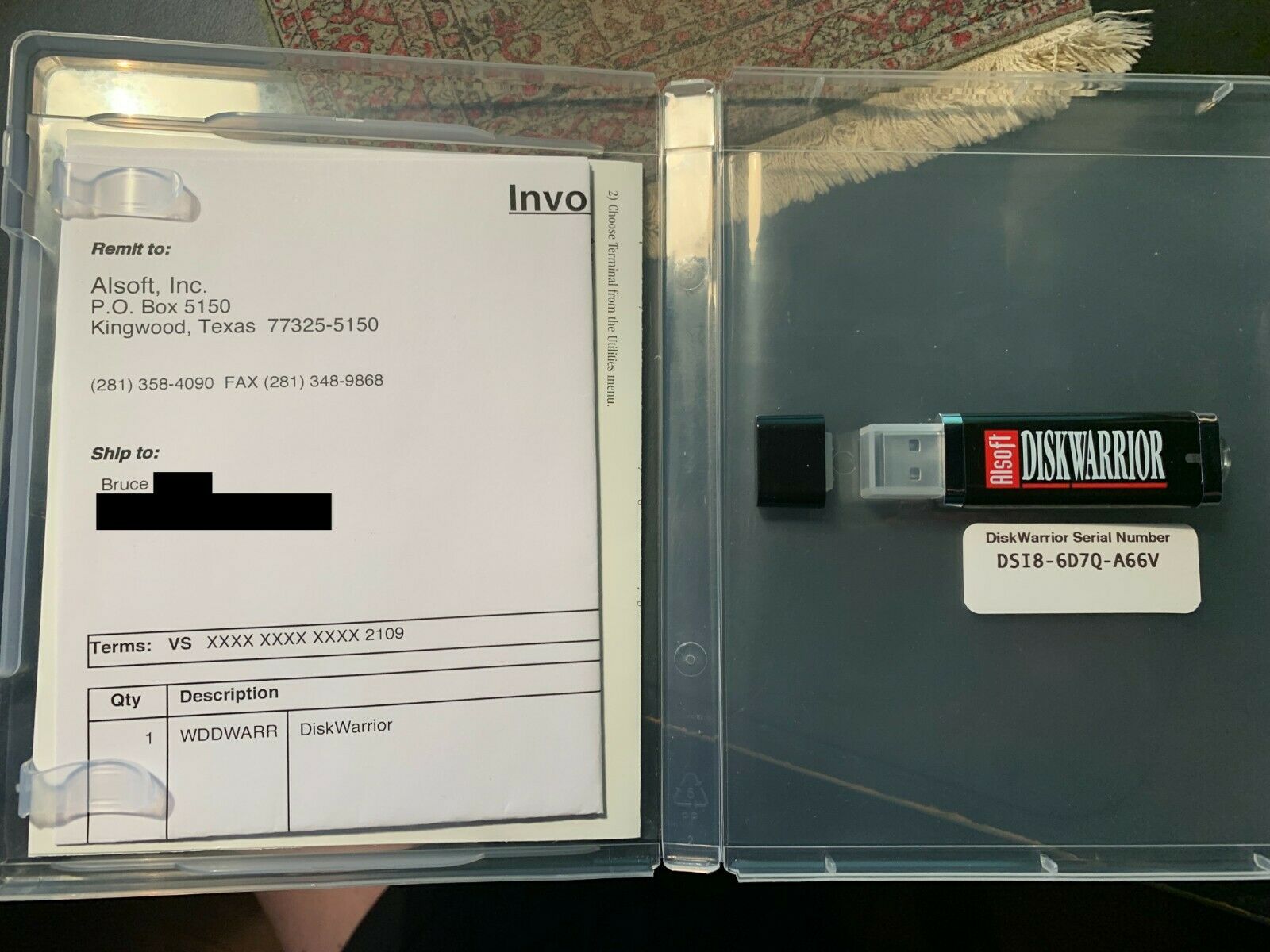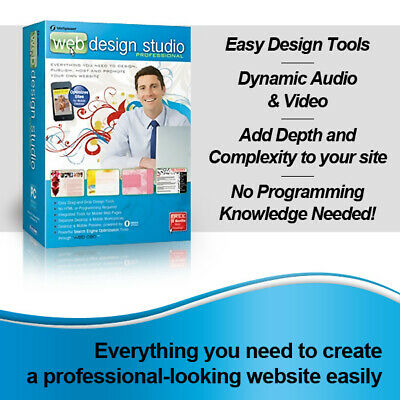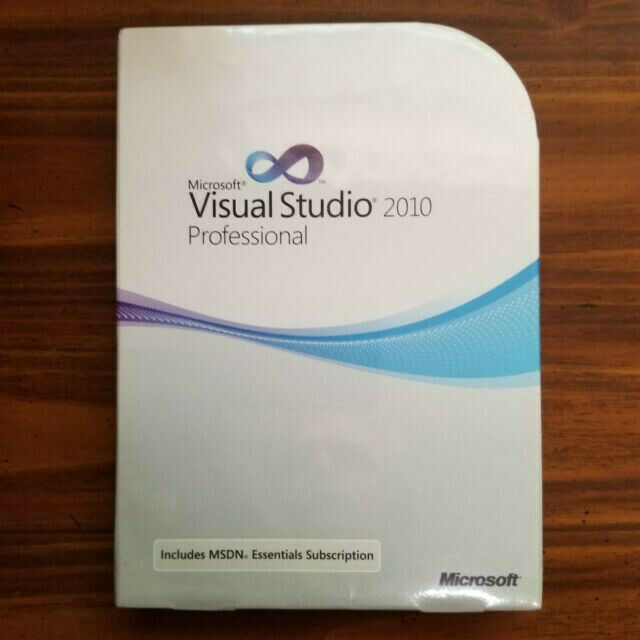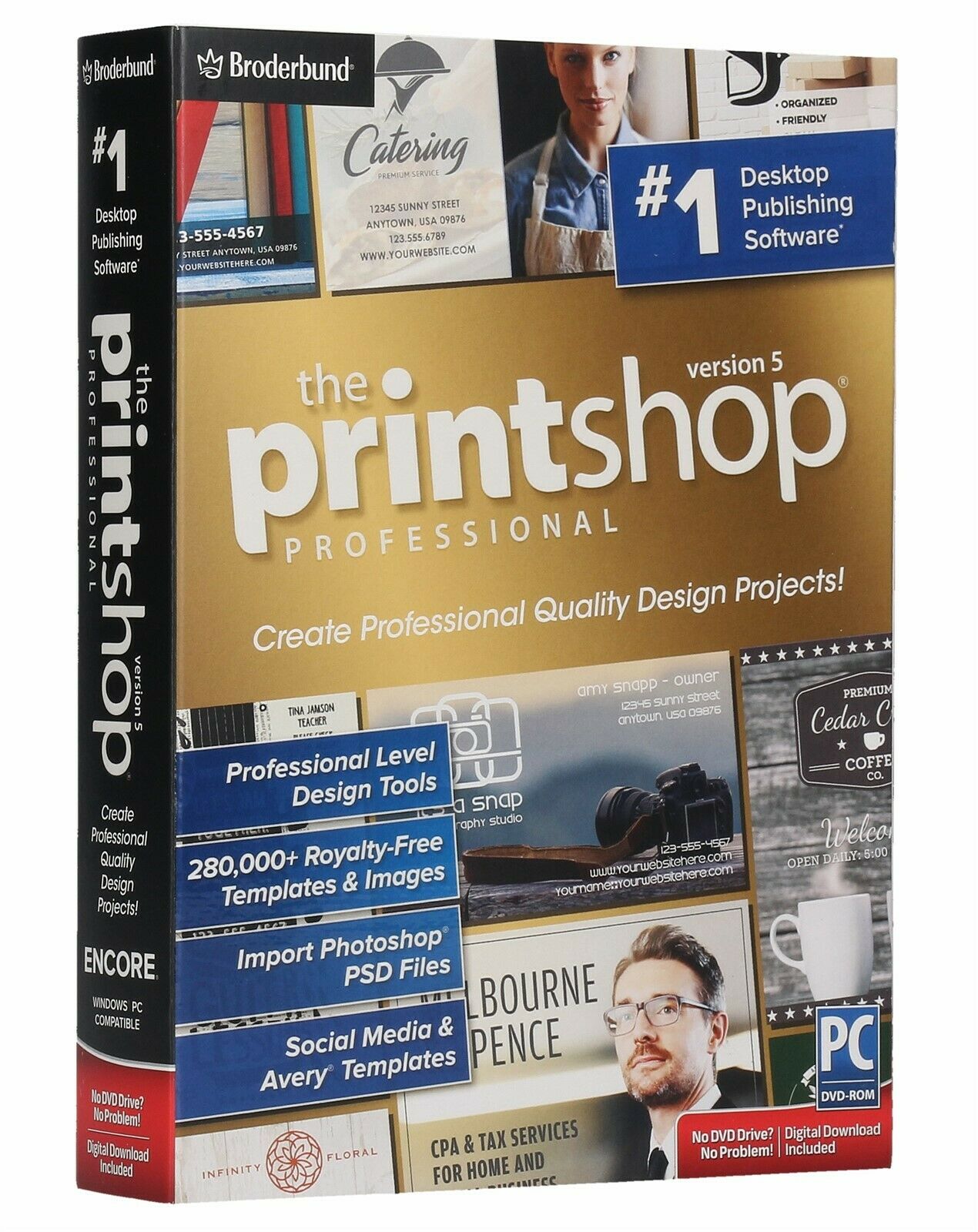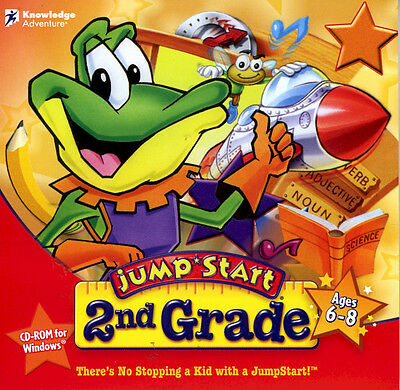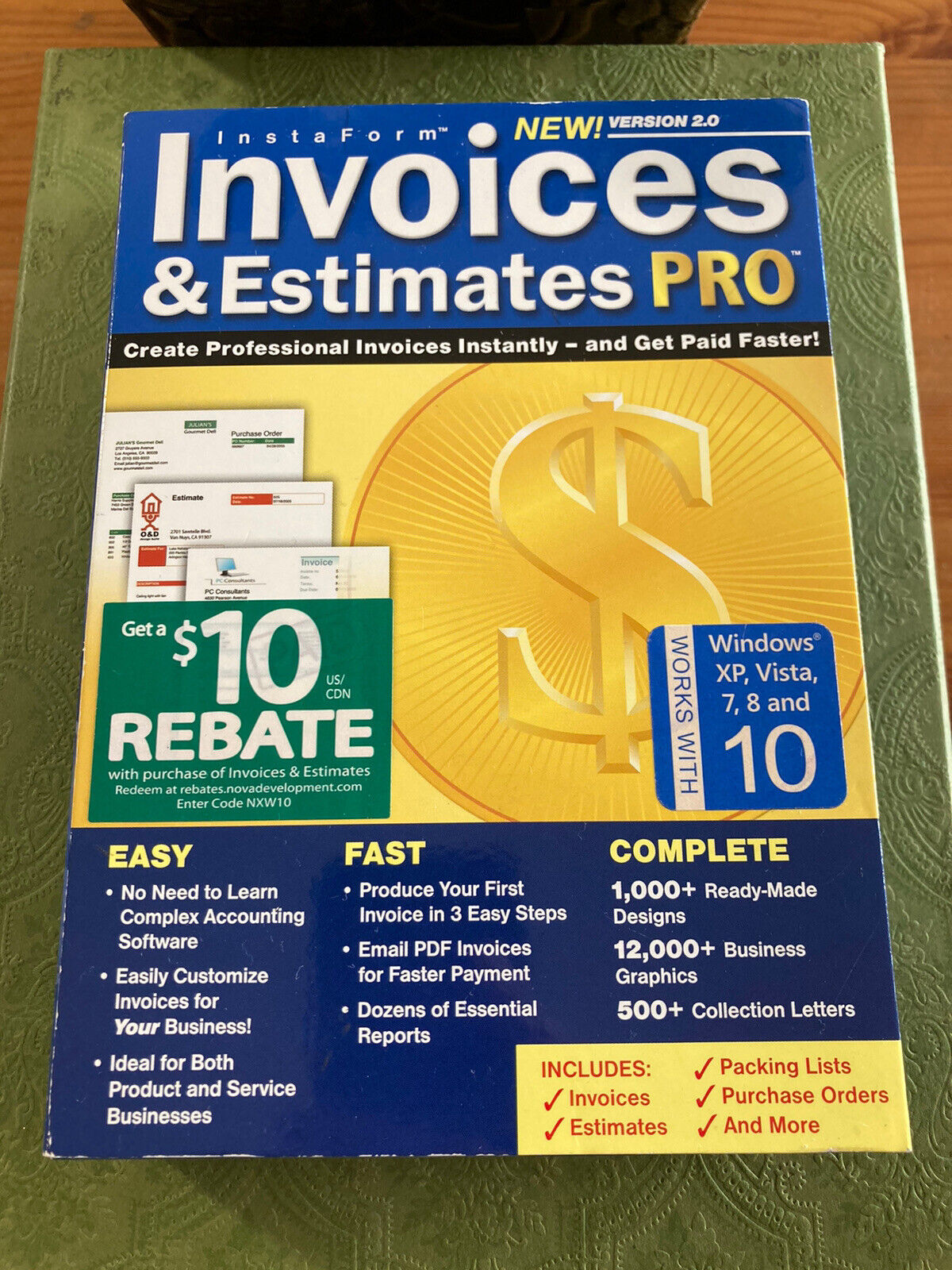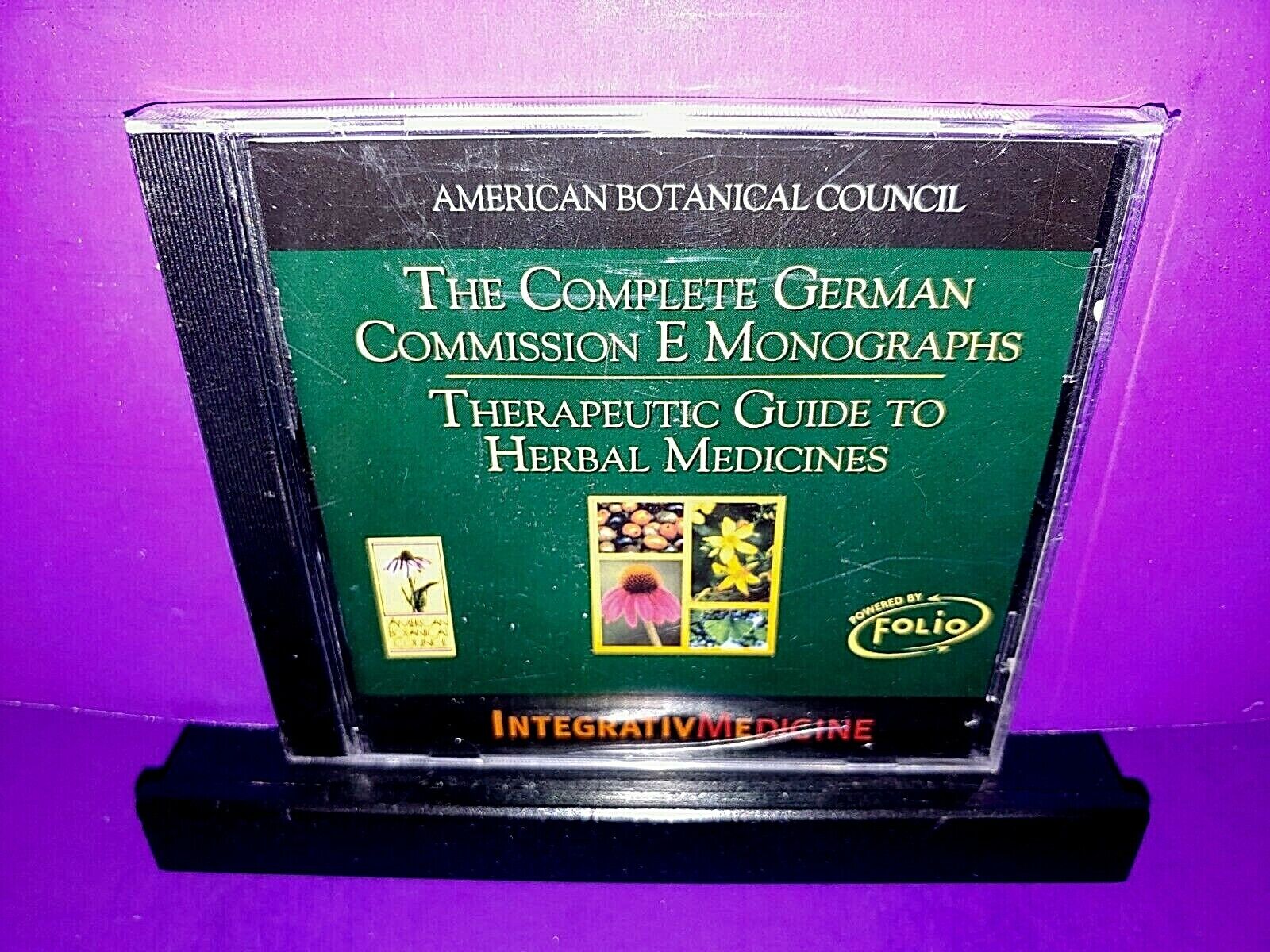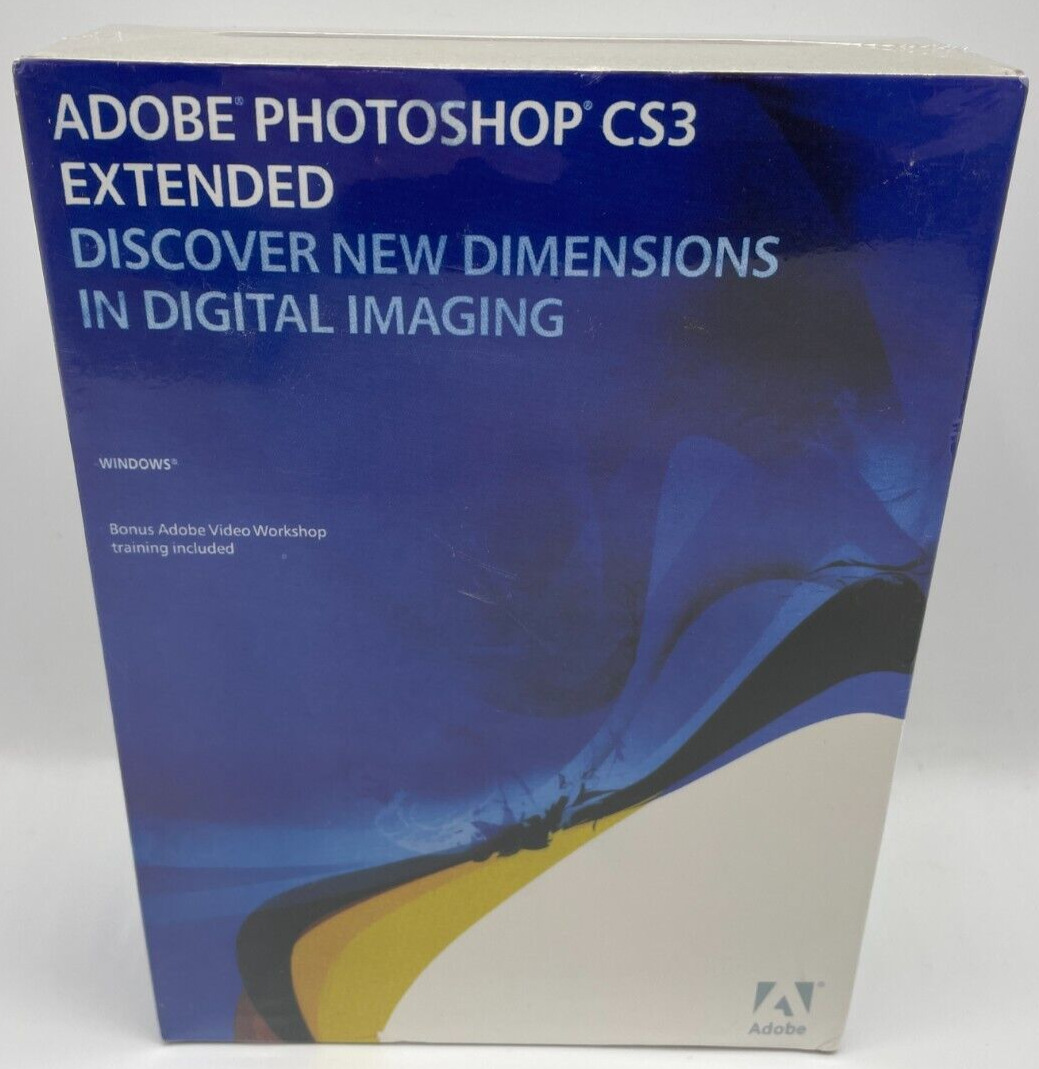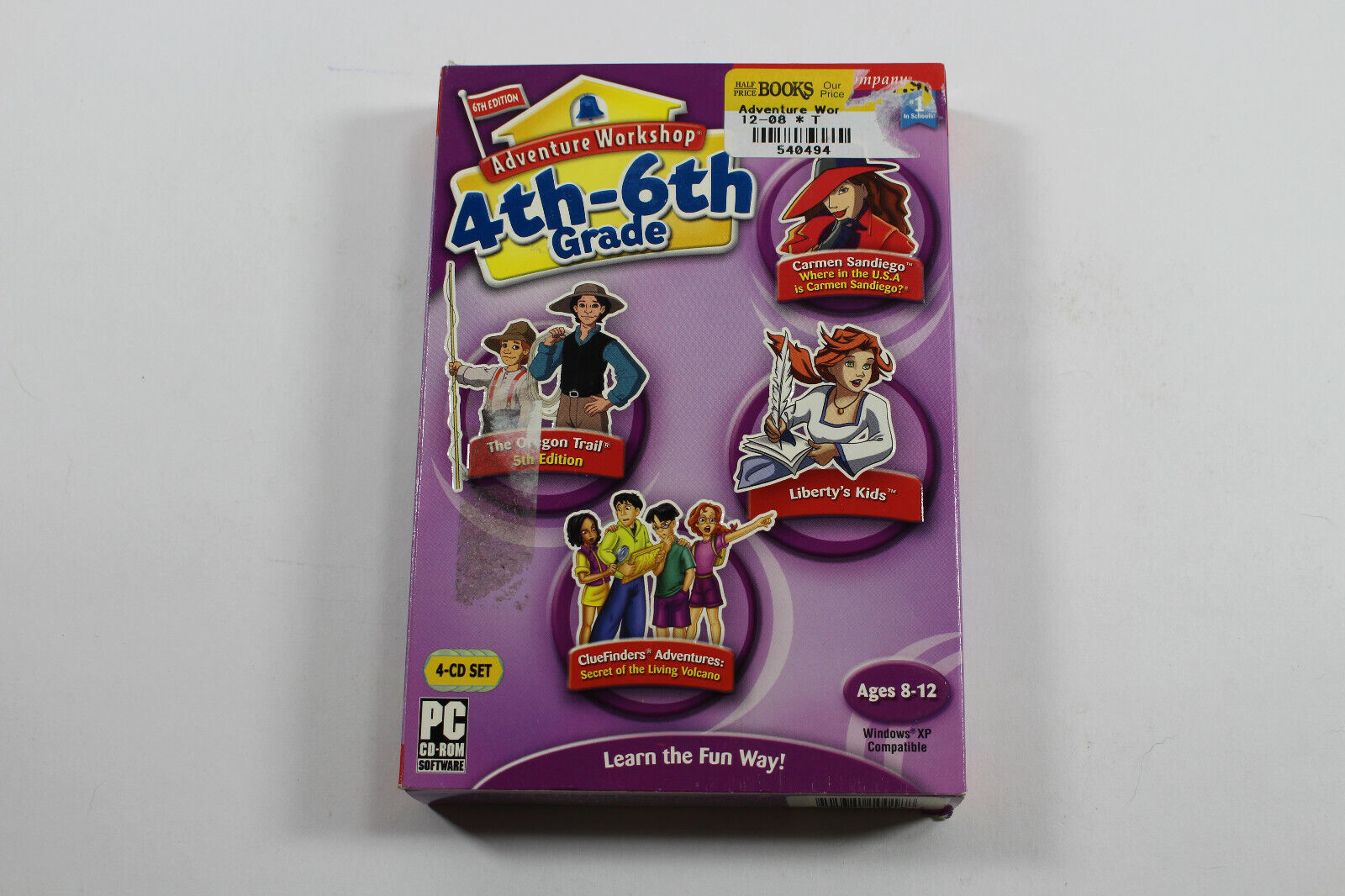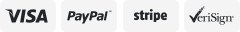-40%
Alsoft DiskWarrior 5 - Mac Version 5 Edition Flash Drive
$ 36.43
- Description
- Size Guide
Description
I no longer have any Macs so don't need this. It is a version of 5 but not sure which . It can be upgraded as described below in a message I got from AlsoftYou have some version of DiskWarrior 5.x.
To make certain you have the updated and current DiskWarrior 5.2...
Please download the DiskWarrior 5.2 Updater here:
https://www.alsoft.com/update-diskwarrior-5
When run, the DiskWarrior 5 Updater will:
1). Update installed versions of DiskWarrior 5.x to DiskWarrior 5.2
2). Updated versions of DiskWarrior on a DiskWarrior USB Flash Drive from DiskWarrior 5.x to DiskWarrior 5.2
3). Update DiskWarrior Recovery Maker, on the USB Flash Drive, to DiskWarrior Recovery Maker 1.4
Once the DiskWarrior 5 Updater completes, you have one additional step.
Please run DiskWarrior Recovery Maker to update the operating system on the USB Flash Drive.
You will find the DiskWarrior Recovery Maker folder on the DW partition of the USB Flash Drive.
In the folder you will find the DiskWarrior Recovery Maker application.
Launch the application, and click the Create button.
Once you have updated the USB Flash Drive, use it to start up the computer and run DiskWarrior.