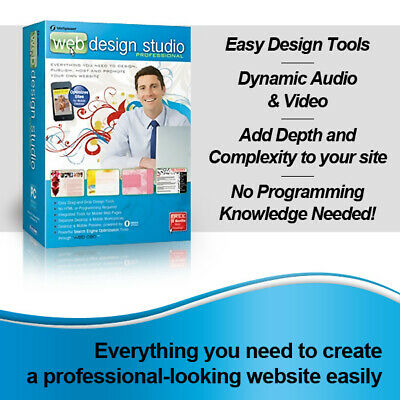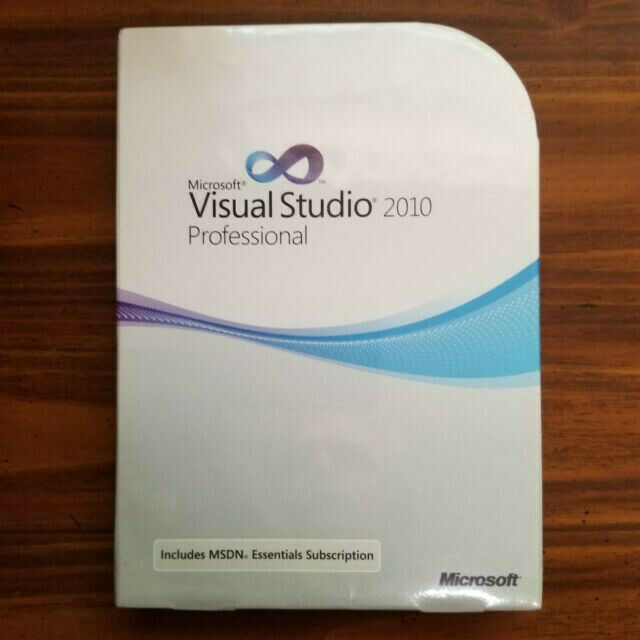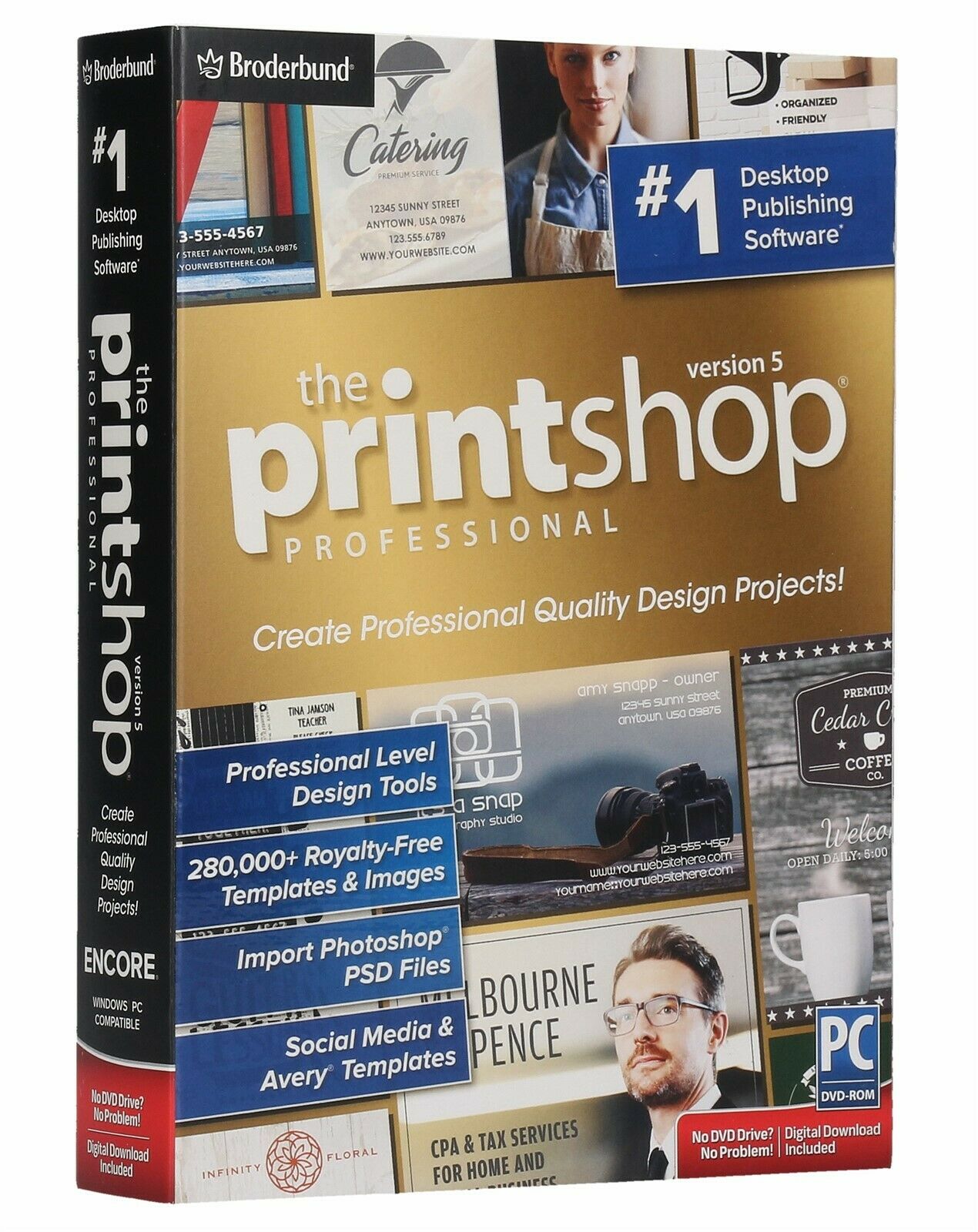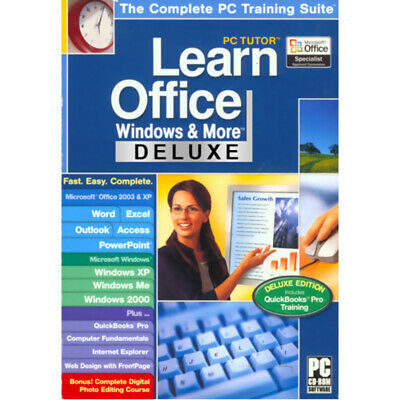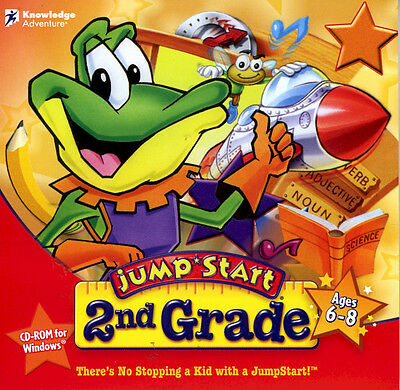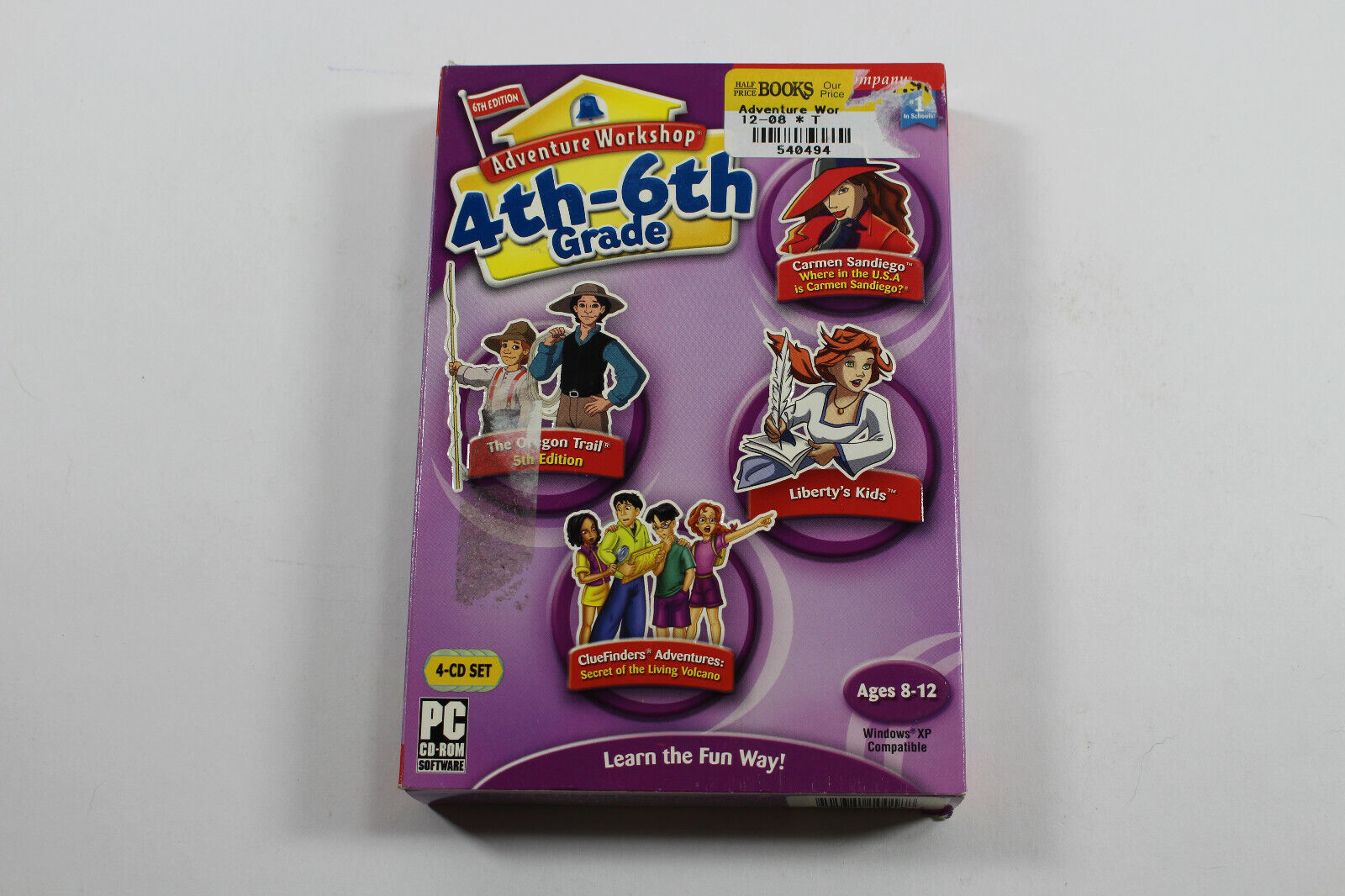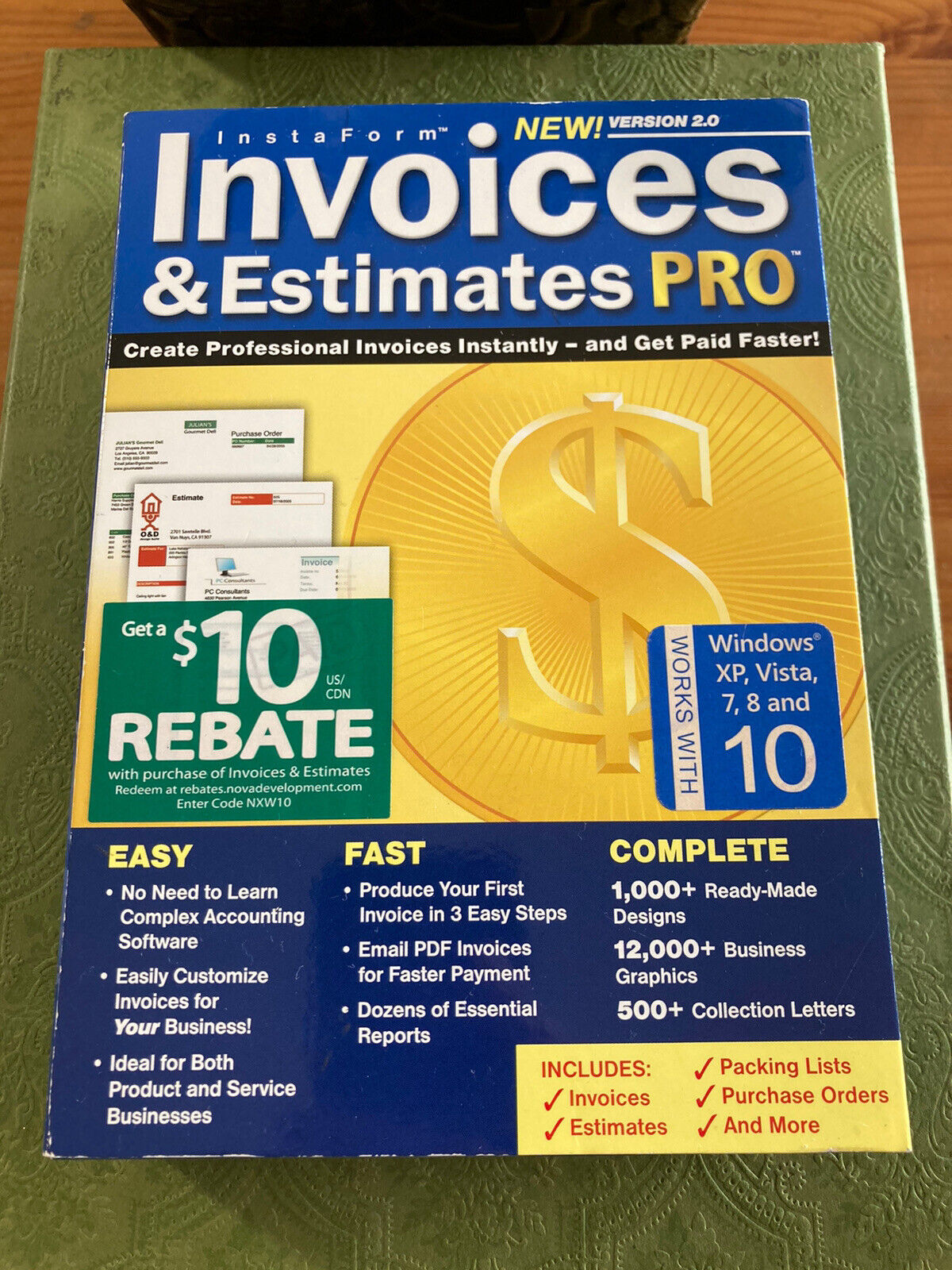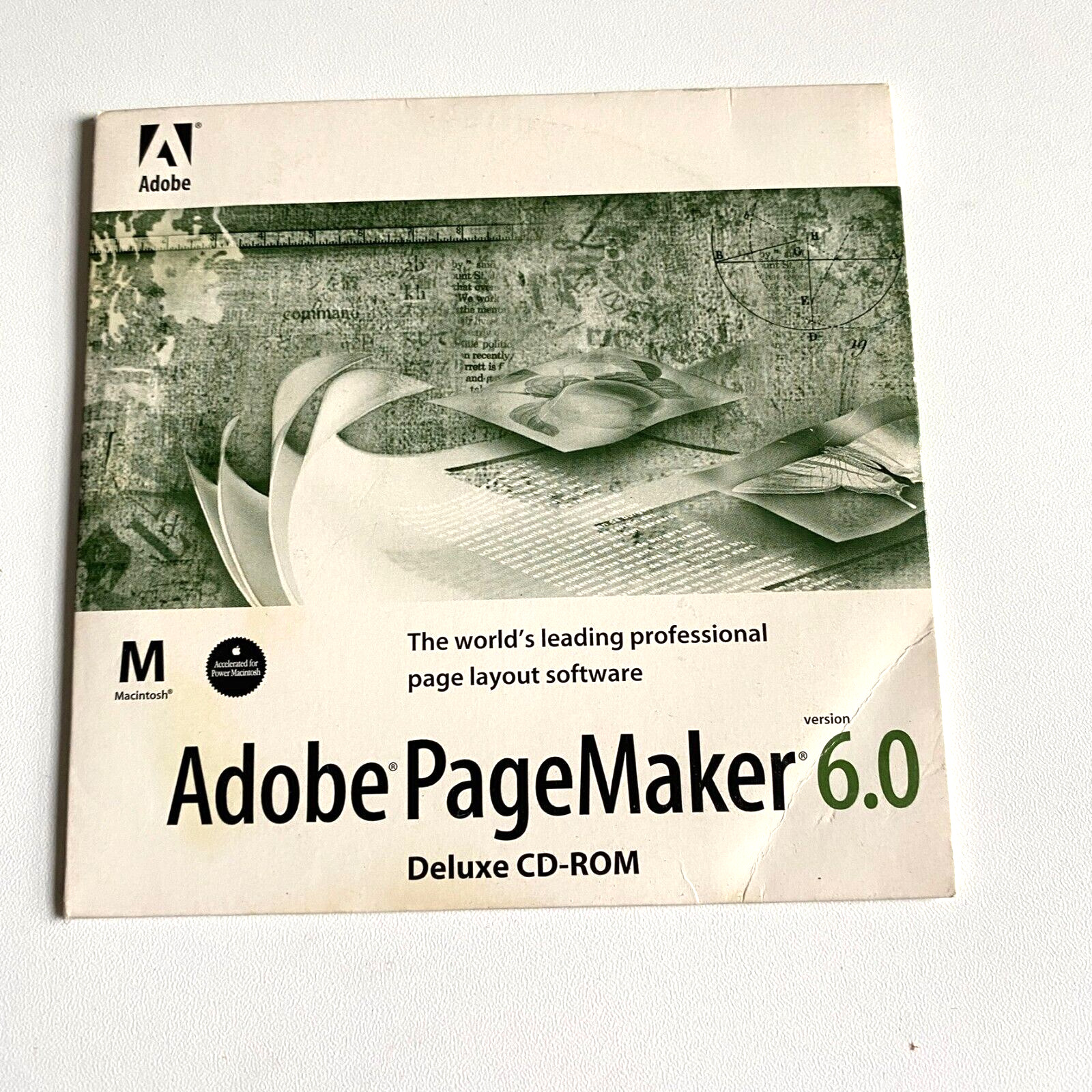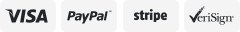-40%
Adobe Photoshop Elements 10 and Premiere Elements 10 - PC, Mac DVD
$ 179.49
- Description
- Size Guide
Description
Brand new in Sealed BOXAdobe Photoshop Elements 10 and Premiere Elements 10 -
For PC, Mac - DVD DISC
Genuine
Products from
Reliable
U.S seller
Free Shipping
with Tracking
Adobe Photoshop Elements 10 & Premiere Elements 10 for Mac & Windows
is a software bundle that combines all the tools you'll need to organize, edit, enhance, and share your videos and photos with your closest friends – or the wide world. Both Premiere Elements and Photoshop Elements are based on Adobe's industry-leading professional software programs for photo and video editing. The Elements versions borrow many of the best features from those programs, while adding automated tools that make it supremely easy to add a professional sheen to any digital photo or movie.
These automated tools keep getting more powerful, and now in version 10, Photoshop Elements features Guided Edits, which walk you step by step through the process of adding advanced effects to your photos, such as depth of field simulation. On the video side, Premiere Elements 10 features new color-enhancement tools as well as new themes for its InstantMovie tool, which completes an automatic edit of your best footage, complete with titles & music, based on a chosen cinematic theme.
The two programs together form a package that's greater than the sum of its parts. Photoshop Elements & Premiere Elements offers a shared Organizer that serves as the central hub of your two programs. This becomes increasingly important as storage cost-per-gigabyte goes down and the number of photo and video files that you accumulate continues to skyrocket. Photoshop Elements now features an intelligent Object Search feature that lets you search based on a specific object in a photo. You can also organize photos & videos based on visual tags, and tag photos for Facebook upload using your Friends list.
A Trusted Solution
Bring your photo and video collection to life with a powerful solution from the makers of AdobePhotoshop and Adobe Premiere Pro, industry-leading professional photo- and video-editing software programs
Everything You Need for Photos
Use Adobe Photoshop Elements 10 software for all your photo needs. Edit,enhance, and find photos; make custom creations; share via print, the web, and mobile devices; help protect photos; and viewphotos virtually anywhere you are
Note:
Adobe online services and other third-party online services are available only to users 13 and older and require agreement to additional terms and Adobe's online privacy policy (www.adobe.com/go/terms). Not available in all countries or languages, may require user registration. Subject to change or discontinuation without notice. Additional charges may apply. Internet connection required.
Everything You Need for Videos
Use Adobe Premiere Elements 10 software for all your video needs. Import andorganize clips, edit them yourself or use automated options, share on virtually any screen, help protect videos, and view themvirtually anywhere you are
Enjoy Your Media on the Go
Easily share your photos and videos with your social network and view them virtually anywhereyou are. Photos and videos can be synced between your desktop and devices so you see the same ones at home and on the go
Do More with Video Clips and Photos – Easily
Make all your memories shine, whether they're captured on video or inphotos. For example, enhance color in video clips as easily as you do in photos, and quickly bring photos to life using customizedpan and zoom motions
Combine Photos & Videos in Creative Ways
Enhance traditional photo slide shows with cinematic effects (Windowsonly). Add text and graphics to individual video frames and then put them back in your movie for fun freeze-frame effects. Andgive your movies dimension by adding photos
Creative Inspiration
Bring your ideas to life with relevant photo- and video-editing how-to's that appear just whenyou need them. New how-to's help you explore creative possibilities
Easily Fix Flaws for Phenomenal Photos
Use one-step shortcuts to whiten teeth; make skies bluer; and fixcolor, contrast, and lighting – and then choose the best result from a group of adjustment previews. Instantly unclutter photos,and use crop guides to improve composition
Instantly Create a Polished Movie
Take advantage of Hollywood directors' techniques with InstantMovie, whichautomatically edits together your best clips with coordinated music, titles, and effects from your choice of movie theme. All-newthemes are included
Dramatic Photo Transformation with Ease
Enhance specific areas of your photos with brush-oneffects, including 30 all-new options. Convert your color originals to elegant, nuanced black-and-whites, or use color curvesadjustments to get the perfect exposure
Automated Video Options
Let Adobe Premiere Elements software automatically fix shaky footage and colorand lighting problems, trim away all but your best footage, and balance audio elements to give you professional-quality soundthroughout your movie
Step-by-Step Assistance
Want to easily fix a scratch, simulate depth of field, or design a scrapbook page? UseGuided Edits to get help with key steps so you can get the results you want fast
Drag-and-Drop Moviemaking
Create your story fast in the Sceneline, an easier alternative to the more traditionalvideo-editing Timeline. Make your movie by simply dragging and dropping thumbnails of your clips, transitions, and effects
Photomerge for Style Matching & Panorama Creation
Take advantage of amazing Photomerge technology to easily match the style of onephoto to another; create fuller panoramas, perfectly lit shots, and great group shots; and combine elements of different faces forentertaining results
Find Clips & Photos Easily
Easily bring all your media together in the convenient Organizer, and useautomated options to find your best photos and clips – or photos of specific things and people
New for Version 10
Paint Effects for Specific Photo Areas
Simply paint on 1 of 100 effects and patterns, including 30 new options, to enhance areas of your photos. New effects include Snow, Pencil Sketch, and Oil Pastel
Turn Photos into Entertaining Movies
Easily bring your photos to life using customized pan and zoom motions that add drama or fun to fit your story. Automated options can even do the work of finding faces and panning and zooming to them
Guided Edits for Step-by-Step Assistance with Effects
Use new Guided Edits for step-by-step assistance when you want to highlight your subject by simulating depth of field, add a diffuse glow to create a dreamlike Orton Effect, or break a photo up into a fun collage of snapshots
Enhance or Correct Footage Color
Footage color a little flat? Automatically boost tone and vibrancy without affectingskin tones, or use sliders to adjust color with complete control. You can also independently adjust color in highlights, shadows,and midtones for perfect color throughout your movie
Add Curving, Flowing Text
Give photos or creations added flair with text that curves or flows any way you wish
HD Quality on Standard DVDs
Burn HD-quality movies to affordable DVDs using standard burners
Fast Photo Tagging for Facebook
Use your Facebook Friends list to quickly tag faces in yourphotos and easily share them on Facebook
Share Video to Social-Networking Sites
Import video clips and immediately share them on Facebook and YouTube, and quicklyshare finished movies on Facebook
Fast Photo Tagging for Facebook
Use your Facebook Friends list to quickly tag faces in your photos and easily share them on Facebook
Find Photos with Specific Objects
Want to find shots that include your surfboard, your grandma's house, or theEiffel Tower? Let Object Search automatically find your photos based on what's in them
Better Composition with Crop Guides
Make any photo more interesting or energetic using new crop guides. Chooseeither the Rule of Thirds or Golden Ratio option to create the best composition for your photo